The AR Notice system is used to generate reminder letters for unpaid bills. Firms can determine when in the collection cycle the notices are to be sent, whether or not to include interest, the content and format of each notice and whether to print or email the notice.
A separate notice based upon the age of the debt is generated for each outstanding bill.
The notices are Word or Outlook based documents created using the LegalOffice document creation system.
Your AR Notice system will have been configured by your support consultant during the initial set up of your LegalOffice system. This will have included parameters about charging interest, notice aging and content and whether to print or email your statements. Please contact support if you have any questions about your configuration.
Run the AR Notice app and use the extract function to update the list of outstanding bills.
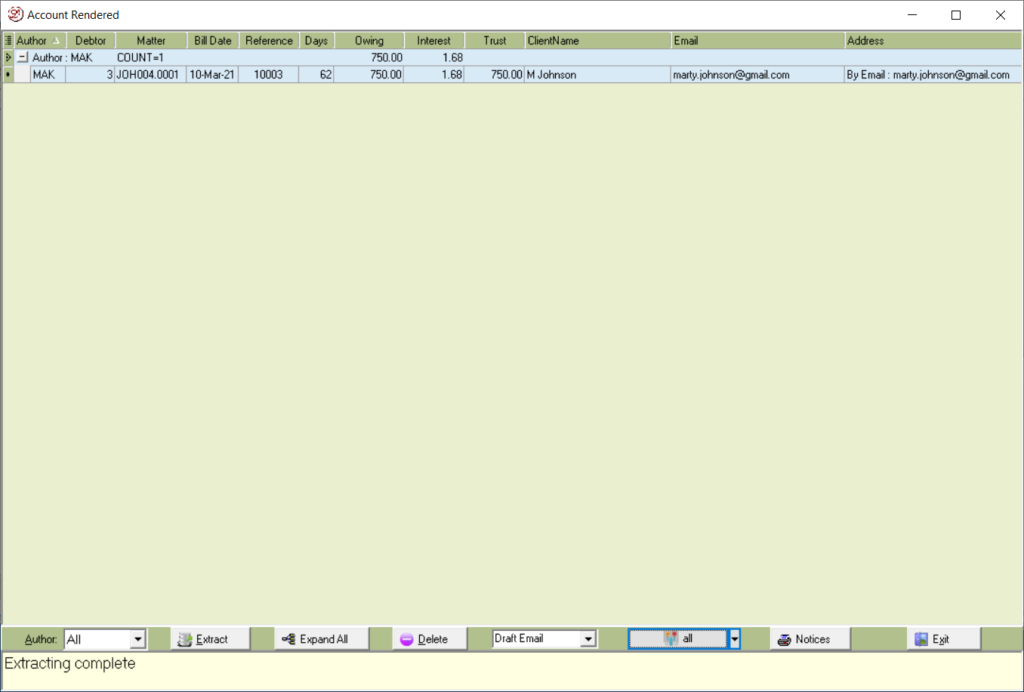
Use the drop down menu to select the action that will be taken when the Notices button is pressed. Valid options are Print, Draft Email PDF or Send Email PDF.
If Print is selected then the AR Notices are printed to the default printer.
If Draft Email is selected then the A/R Notices are created as a draft email in outlook but not sent.
If Send Email is selected then the A/R Notices are sent to the Debtor Identity email automatically except in the case where no e-mail address is present then a draft email will be created but not sent.
The Select button drop down allows you to Clear all selections, Select all notices with e-mail addresses, Select all notices without email addresses or Select All notices.
Read here how to configure your AR Notices