This app allow enables you to create a master invoice complete with fees, costs and a bill narration and then replicate the invoice for multiple client matters.
It is useful in those instances where you are competing the same bill for multiple matters, for example like a trust matter where you are billing the annual Trust Management fee.
Replicate a Bill
Create a draft bill as you would normally. Complete the editing of the bill to the point where it is ready for update. Save and close the draft bill.
Switch to the MyWorkspace/Bulk Bill tab.
Select the master draft bill using the mouse right click button and choose the Replicate Bill option.
On the Bill Replication screen use the mouse right click button to add NEW client matters to your list.
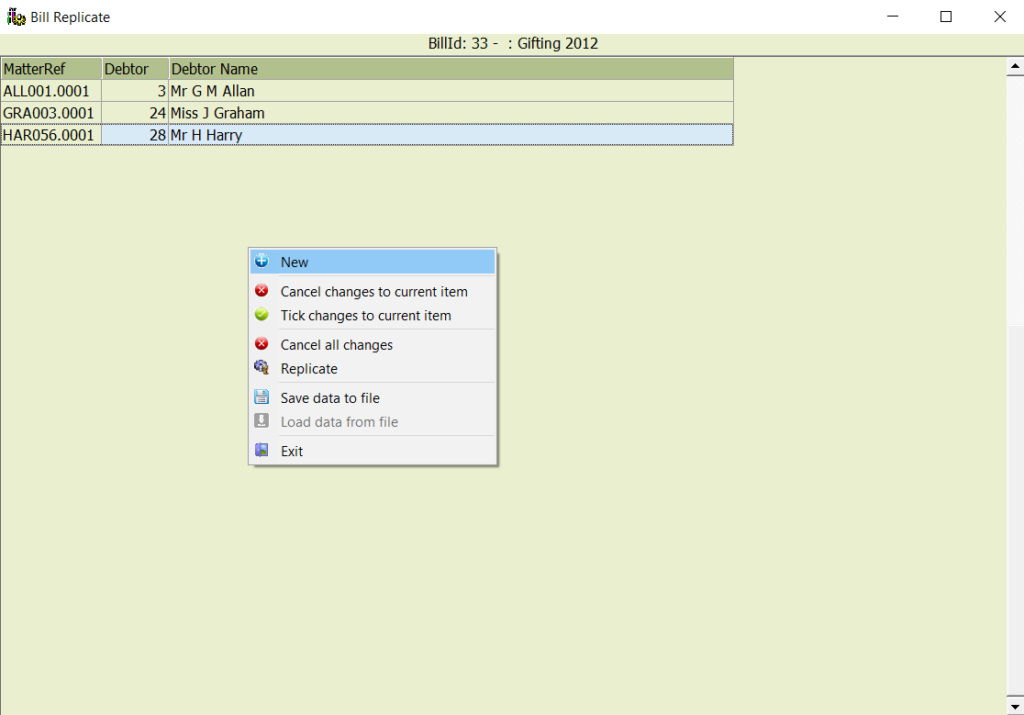
When you have finished adding the client matters to be billed, use the mouse right click menu item Replicate to create draft bills for all of the matters listed.
You will be returned to the Workspace/Bulk Bill tab where draft bills for the matters will listed
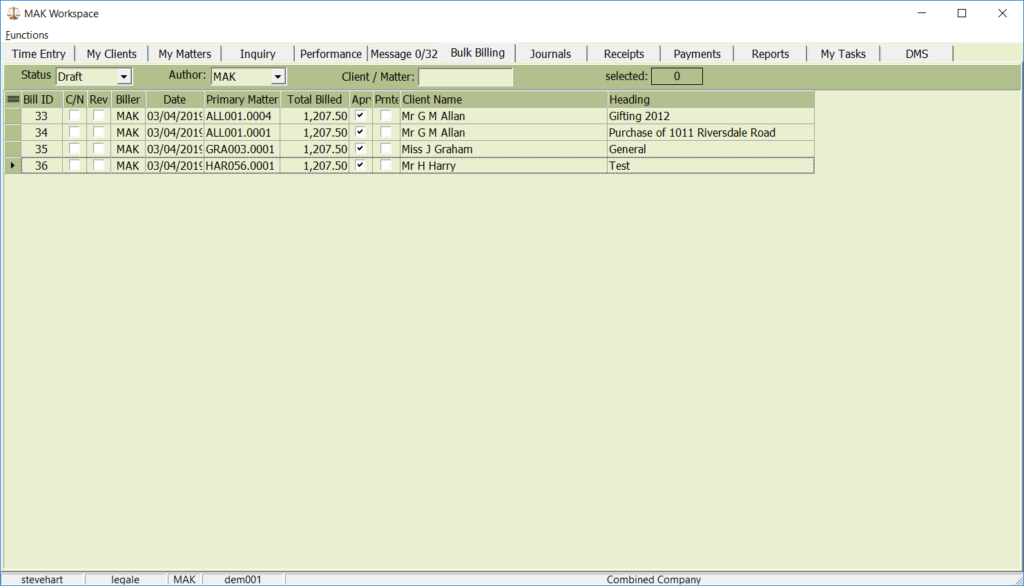
Select and update these drafts as you would normally.