Client addresses, phone numbers, and email addresses are stored under a client’s Name Identity or, for joint clients, under multiple Name Identities.
You can add or modify these records using the Identity Maintenance program, accessible from either the Client Maintenance or Client Inquiry programs.
To update a client record:
- Open the client record in either Client Maintenance or Client Inquiry.
- Right-click and select Identity Maintenance.
- Navigate to the Contact / ID tab to make the necessary changes.
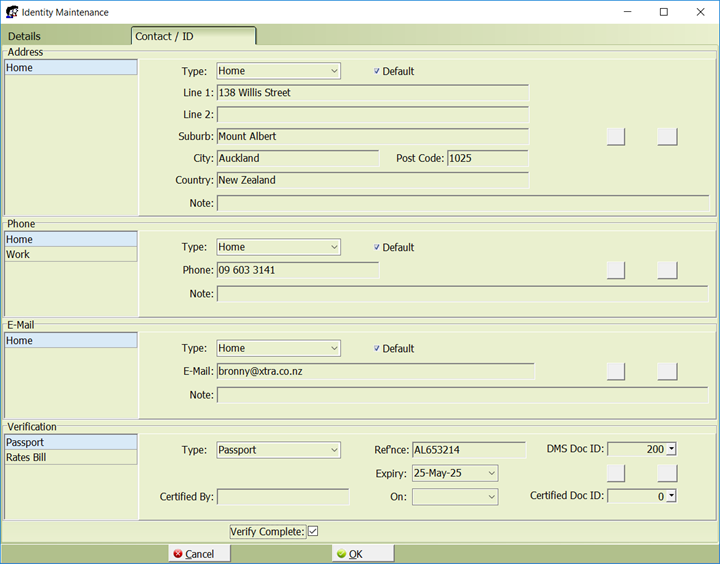
You can add an unlimited number of Contact / ID records. To add a new record, right-click in the relevant grid area (e.g., Address) and select Add from the options menu.
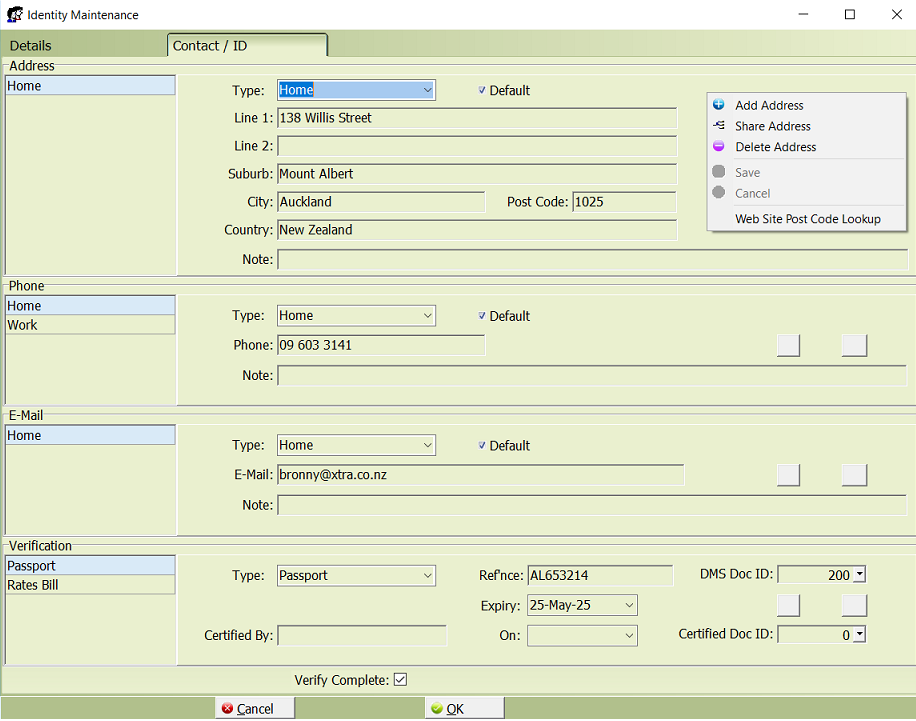
To amend an existing address, phone, or email record, select the record header on the left side of the screen. The details of the record will appear in the right-hand panel, where you can make your changes.
You can also share any address, phone, or email record between identities. To share a record:
- Add a new record type (e.g., Work Phone).
- Right-click the record and select Share from the options menu.
- A lookup screen will appear, allowing you to search for and select the record using the identity name.