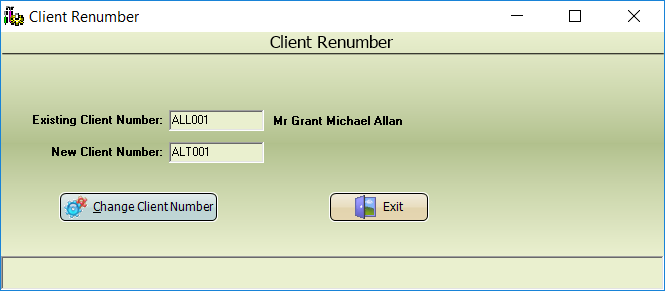Do you have situations where a client number needs to be changed? Even if the client has matters, transactions, documents etc. the Client Renumber process makes this completely straightforward and easy to do.
Open the Client Renumber app from your Workspace functions menu. Enter the existing client number and then new client number you want to use. Click the Change Client Number button. That’s it completed.