Do you have situations where unbilled disbursements need to be moved from one matter to another? Whether it is a single, or multiple or all disbursements, the Transfer WIP and Unbilled Disbursements app means this is a straightforward and easy thing to do.
Open the Transfer WIP and Unbilled Disbursements app from your Workspace functions menu. Enter the client and matter number where the disbursement has been recorded, then enter the client and matter number where you want to disbursement moved to.
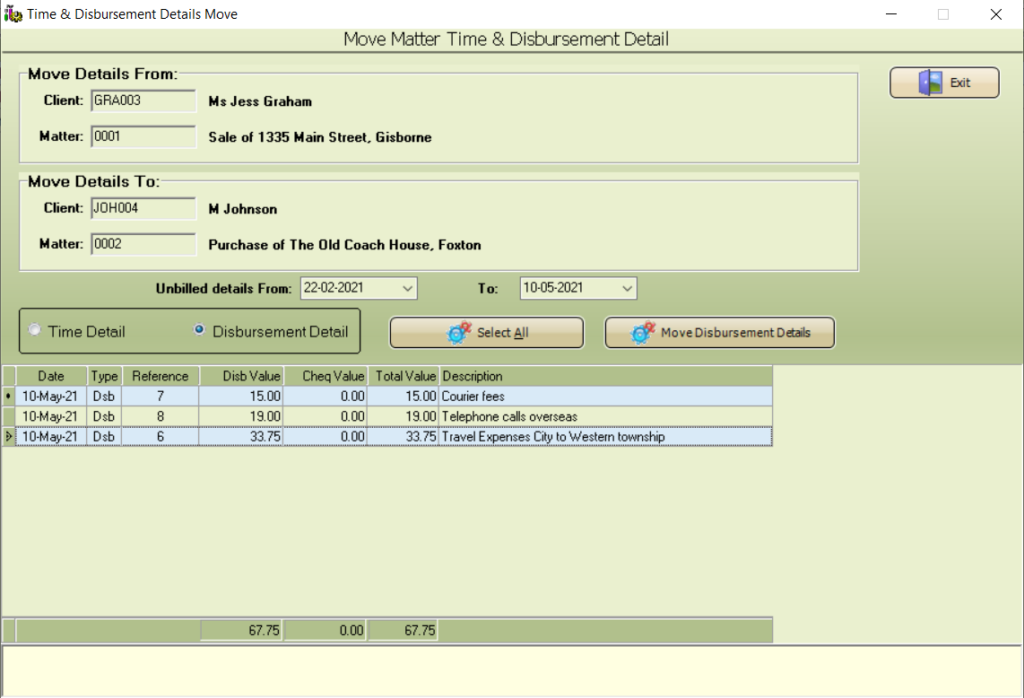
If you wish, use the date filter to limit the records displayed. Tick the Disbursement Detail box.
All unbilled disbursements for the date range will display. You can select one, or multiple or all lines. When selected Click the Move Disbursement Details option.
That’s it, the transfer has been completed.