You can display metadata information about your files into the header or footer section of your Word document or Excel workbook.
Generally this is information like the file name, file version and name of the person responsible for the file. Here is a complete list of the available fields;
| Field | Variable |
| Unique document identification number | <id> |
| Document version number | <version> |
| Document version updated by username | <vuser> |
| Document version date | <vdate> |
| Document name | <docname> |
| Client Reference | <client> |
| Matter Reference | <matter> |
| Document Author name | <author> |
Set Up
Insert any of the above variables into your System Control File / DMS / Footer line field.
If you want, you can also add a description that will display in your file alongside the variable data
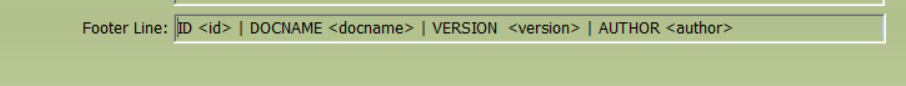
Word documents
Edit your Word normal.dotm template by inserting a header or footer, click the Document Info icon. Insert the Comments field followed by the Subject field.
The Comments field is used to display the metadata. The subject field is used to display the notation ‘Changed’ to indicate the file may be different from the last committed version.
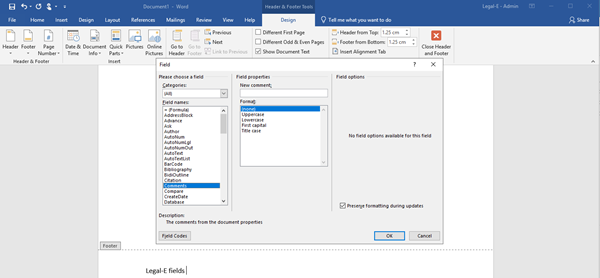
Excel Workbooks
No action is required to display metadata in the Excel header or footer section.
How does it work?
You create, edit and save Word and Excel files using the DMS as you do now, there are no changes in this process.
Note the file must be saved and committed into the DMS before we can display the metadata information.
Once the file is committed you can then print, email or export the file as a PDF, and the output file will display the relevant metadata.
Note that if you make a change to a DMS file and you print, email or export the file as a PDF without committing the file first, an additional message notating the file has been ‘changed’ will display alongside your metadata. This indicates the file may be different to the committed version.