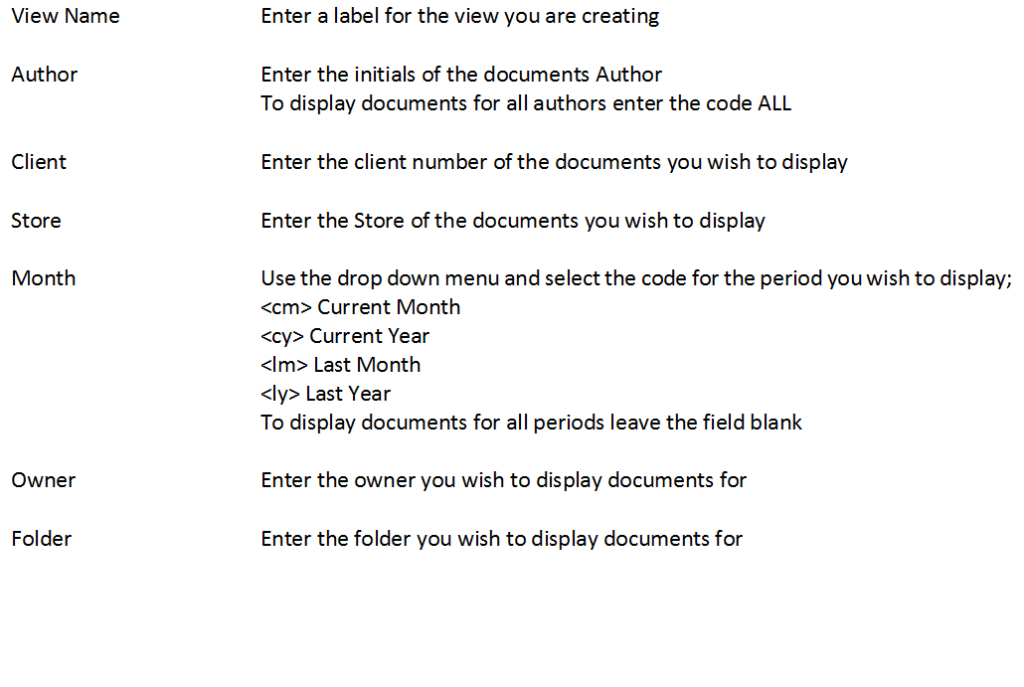The default view displayed when you open the DMS directly are documents for the current month, filtered by the users default Author. This is done to maintain system performance by restricting the number of documents displayed.
You can change the view temporarily at any time by changing the onscreen filters manually.
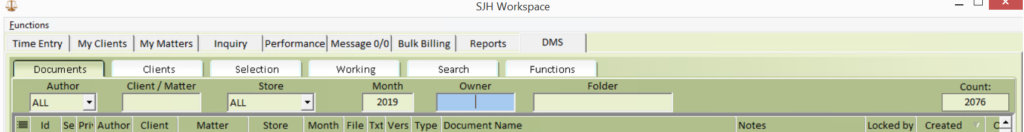
Additional permanent views can be created and recalled easy at all time. These are used to speed up the process of filtering and searching for commonly viewed documents lists.
Create a new view
- Right click in the DMS Documents header tab. This is the area where the filter fields like Author, Store are located. Select the menu option ‘View maintenance’.
- Click in the + symbol to add a new view
- Enter the view name
- Enter the view criteria
- Save your view
For example, to create a view which displays all of an author’s documents you would create a view with the following characteristics;
Name = ALL
Author = Author initials
Store = ALL
Recall a saved view
Right click in the DMS Documents header tab and select the view you want from the list that displays.
Fields available for Views