Learn about how to search DMS documents for words and phrases.
The LegalOffice DMS has tools to help you search for words and phrases contained within your documents. When a document is added to the DMS, the text content of the file being added is extracted and saved into an indexed database field. This allows you to search large numbers of documents very quickly. The DMS search tool helps you build complex searches based on a variety of criteria. This tool is useful when you need to find documents containing specific information.
To complete a search open the DMS/Search tab.
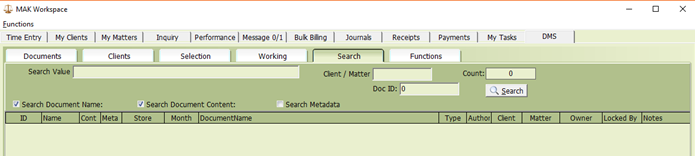
Using the Search Value field you can search the entire DMS database for any word or phrase. You can use the AND / OR function to add additional criteria and refine your search.
For example, if you search for agreement any file that contains the word ‘Agreement’ will be displayed. This includes situations like Sale Agreement or Purchase Agreement.
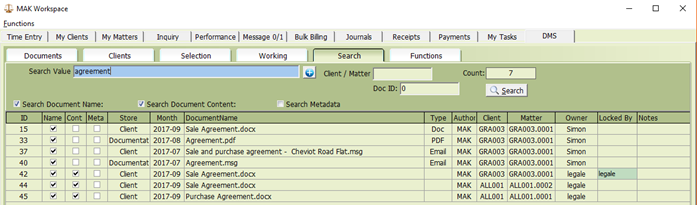
You could enter Sale Agreement to return that specific phrase
Or you could refine the initial search results by adding an AND condition like Sale
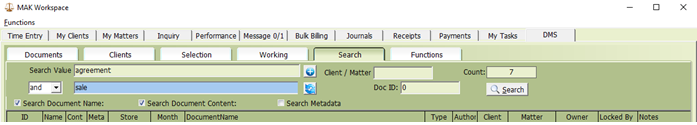
This refines the search further and returns documents containing both words agreement and sale
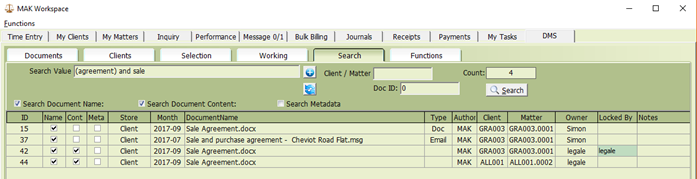
A further AND condition for the word apartment
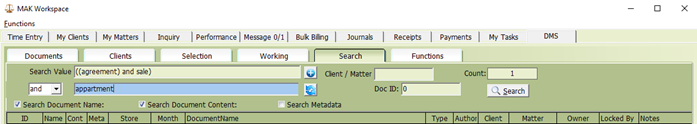
Will return documents containing the words agreement, sale and apartment.
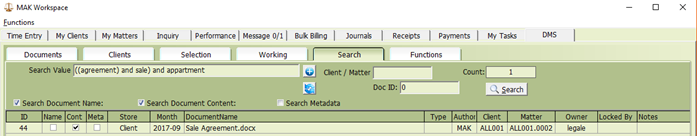
Using AND with OR
A combination of AND / OR with return different search results to AND.
For example, a search such as Sales Agreement and apartment with return both search terms
Whereas a search such as Sales Agreement OR apartment with return one or both search terms.