Release 2025.3.0 Last Change Date – 25 June 2025
ID:5792 New Client Risk level settings reflecting recent legislative changes.
You are now able to define your clients with a Low / Medium / High rating.
Clients that had previously been set with a risk level of Standard have been reconfigured to have a Medium risk setting.
The existing AML transaction restrictions on the trust account will remain in place, permitting trust transactions for matters assessed with the new low or medium risk levels, once they have been approved by the compliance officer.
ID:5537 New ‘External’ Document Management.
LegalOffice now supports integration with external document storage solutions, including Microsoft SharePoint, Google Workspace and Dropbox.
Read more about using an External Document Management solution here External Document Storage Systems
Release 2025.2.0 Last Change Date – 08 May 2025
ID:5217 New ‘External’ option has been added for AML Client CDD and Matter Risk Level classifications.
Clients classified with an ‘External’ CDD level can be CO approved without completing the Client Risk Analysis or Client Due Diligence.
Matters classified with an ‘External’ Matter risk level can be CO approved without completing the Matter Risk Analysis.
AML trust transaction controls will treat CO Approved ‘External’ clients and matters as fully approved allowing all transaction postings to proceed.
These settings enable firms using a third-party AML provider to manage the entire client AML process externally, while still enforcing the required trust transaction controls within LegalOffice.
ID:5537 New ‘External’ Document Management.
Stage 1 of development for integration with an external document storage solution, such as SharePoint, has been completed. Stage 2 is currently in progress, with a beta release expected in the near future.
This integration will enable firms to use a third-party document storage system while retaining key LegalOffice features – such as direct access to document folders from client matters and the ability to save generated precedents, statements, and reports directly to the external system.
ID:3237 Change MRU (Most Recently Used) list functionality has been added for the MyClients and MyMatters screens.
Click any record on the grid, then press F12 to display your MRU list.
ID:3173 Change DMS Document search filters expanded to include;
- document creation date.
- document author.
- document owner
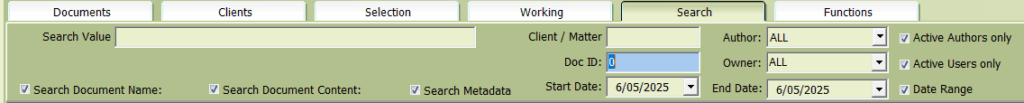
ID:5039 Change the Bank Reconciliation cashbook item list now displays individual payment line values for multi-matter payments.
ID:5450 Change the date entry component in the IBD Manager – Deposits tab (Maturity Date field) to simplify date selection.
ID:5702 Change to Performance Monitor drill down grids to include the client reporting name and matter title fields.
ID:5611 Fixed the Management report issue where the % values displayed for new matters opened by Law Group were incorrect.
ID:4380 Fixed an issue on the Inquiry screen where the matter reference was not being selected correctly, potentially displaying results from a previous inquiry.
Release 2025.1.1 Last Change Date – 05 March 2025
ID:4742 Change to Performance Monitor extending the Author and Firm analysis to now include the same KPI data for departments and branches.
Read more about the Performance Monitor here Performance KPI – LegalOffice User Guides
ID:5077 Change to Management Report with additional reporting options;
- Running reports for a selected author – Allowing users to filter data by a specific author.
- Analysing new matters by Law Group – Breaking down new matters based on Law Group categorisation.
- Saving report selection settings – Enabling users to save and reuse their preferred report parameters.
Read more about the Management report here Management Report – LegalOffice User Guides
ID:1329 Change to reports run from the Report Group menus by integrating standard UDR report options, including:
- Export to Excel – Allow users to download reports in a structured Excel format for further analysis.
- Save to DMS as an Excel File – Enable seamless saving of reports directly into the Document Management System (DMS) in Excel format.
- Save to DMS as a PDF File – Provide the option to generate and store reports as PDF files within the DMS for official records.
This enhancement ensures greater flexibility, accessibility, and efficiency in managing and sharing reports.
ID:5392 Fixed the problem where the Adjust Debtor Owing function did not allow full settlement of the invoice.
ID:5487 Fixed the problem where the DMS Selection tab Folder option did not always display correctly.
ID:5448 Fixed the problem where the DMS Document tab Auto Refresh option did not always display correctly.
ID:5497 Fixed the problem with internal messaging where AML notification messages did not deliver correctly.
Release 2024.3.0 Last Change Date – 15 December 2024
ID:3769 New Debtor Statement options to save statements directly into the DMS.
The complete list of available options is now:
- Preview
- Print and Save to DMS as PDF
- Draft Email as PDF
- Send Email as PDF
- Save to DMS as PDF
ID:4734 New a Bill Note field has been added to the Bulk Billing display screen.
Right-click on a selected bill to add any necessary notes.
ID:4688 New Time Write-Off Requests has been enhanced to require authorisation.
For more details, refer to the Time Write Off Requests – LegalOffice User Guides
ID:4989 Change an additional column has been added to the Time Write-off Request screen to display timeline narration details.
ID:4810 Change to the Debtor Statement screen to include columns displaying the bill transaction note and the date of the last receipt posted against the bill.
ID:4828 Change Matter Closing has been enhanced to support multi-office configurations.
Firms with multiple offices can now configure LegalOffice to apply office-specific archive file references when closing matters.
For more details, refer to the Matter Closing – LegalOffice User Guides
ID:4890 Change the DMS search screen has been updated with new search fields for Author, along with additional columns displaying the document’s Created Date and Last Edited Date.
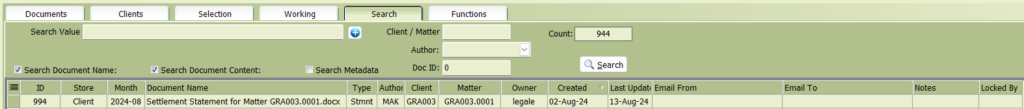
ID:4925 Change the MyMatters menu now includes an option to generate a Pre-Billing Report.
ID:5087 Changed the Performance Monitor now automatically refreshes whenever the Firm tab is accessed.
Additionally, a manual refresh option has been added to the right-click menu.
ID:5096 Changed the Upgrade Folder Refresh process has been enhanced to reload all standard and firm-specific reports.
ID:5076 Changed the Management Report now includes column totals for the Law Group, Acting Author, and Client Author fee analysis.
ID:5075 Changed the Management Report has been updated to separate Fee Premium values into + Premium and – Premium categories.
ID:4506 Fixed the issue with the DMS File Previewer where the preview screen did not display correctly until the file was reselected.
ID:5094 Fixed the issue with the Trust Register List where the Trust’s status was not displayed correctly.
ID:4900 Fixed Corrected spelling errors in the FirmAC Manager field labels.
ID:5090 Fixed the issue in the Bill Reporting Statement where amendments made in a draft bill were not included when the bill was updated directly from the Bulk Billing tab.
ID:4911 Fixed the issue in Payment Entry where a payment reference would be skipped if the payment posting was cancelled.
ID:5034 Fixed the issue in the Performance Monitor cash collection values where the GST component was being ignored when the “Adjust Debtor Owing” function was used.
Release 2024.2.0 Last Change Date – 30 June 2024
ID:4458 New Management Report
The new Management report provides a comprehensive analysis of the firm’s time recording and fee earning performance.
The report has an individual analysis for each working author and an overall total for the firm.
Here’s an example report analysis for an individual author;
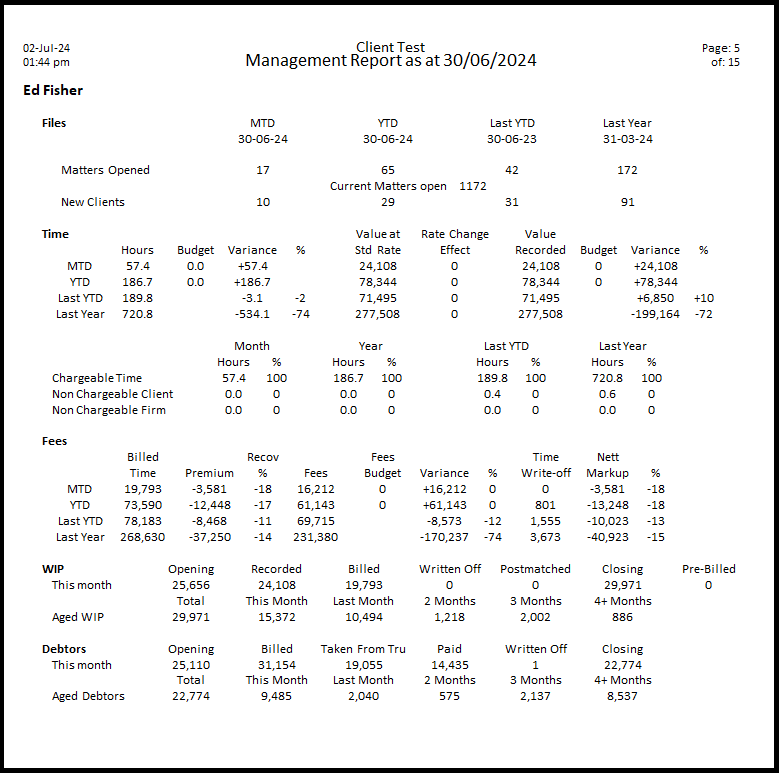
Read more about the Management report here Management Report – LegalOffice User Guides
ID:4866 New referral code feature for client records
Tag a client with a business referral code via the client maintenance app. This allows you analyse your client and fee information using the Management or UDR reports.
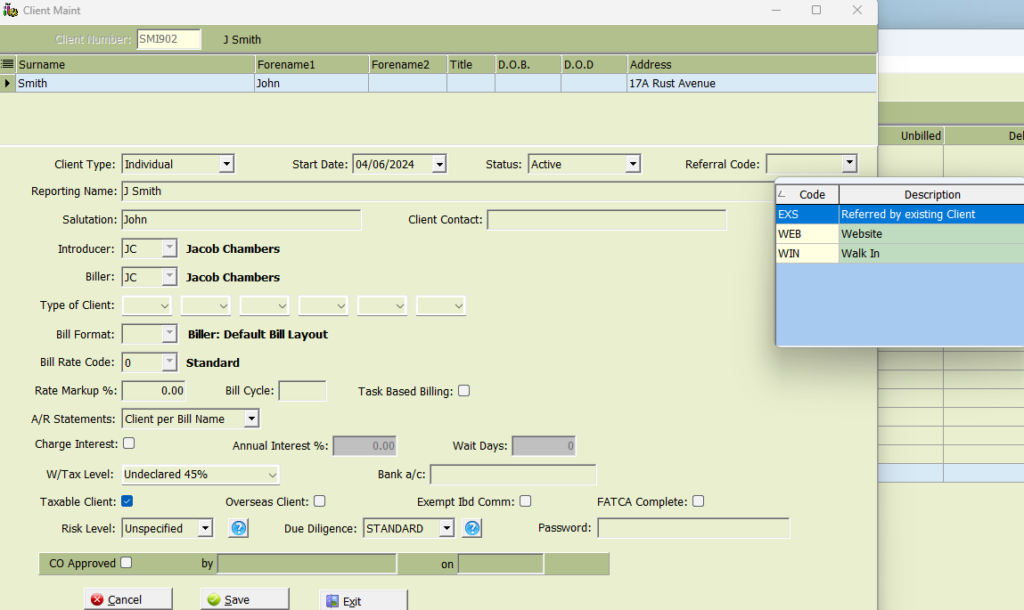
Read more about adding a referral code here Client Referral Code Maintenance
ID:4803 New recurring journal app
This app enables you to create and maintain a recurring journal for transferring trust funds between matters. We envision it could be used in multiple situations e.g. a regular rental income that needs distributing to multiple beneficiaries.
Read more about adding a recurring journal here Recurring Journal
ID:4336 New AML status fields added to Payment Requests
The client and matter AML status have been included to help with the approval process.
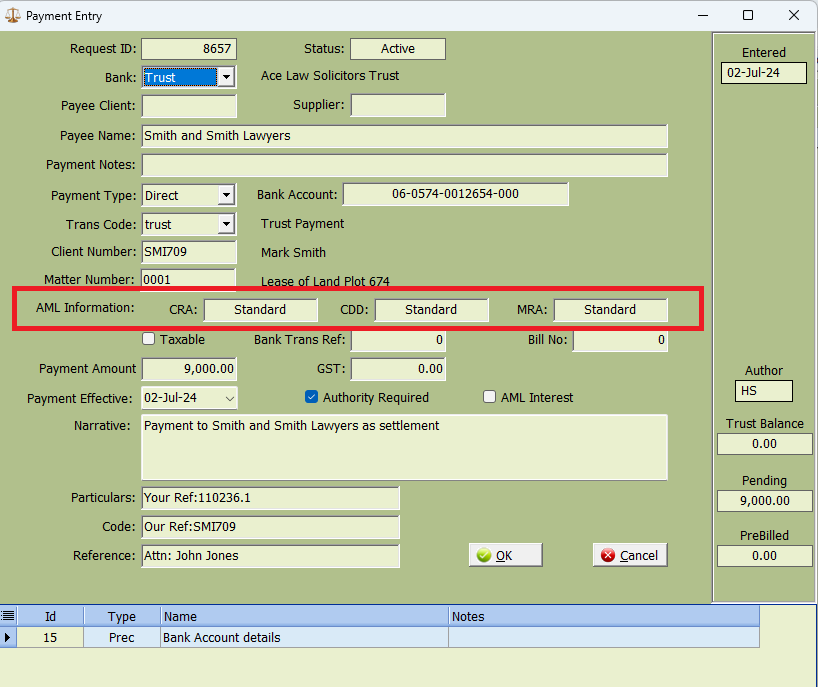
ID:3089 Change to Bank Reconciliation
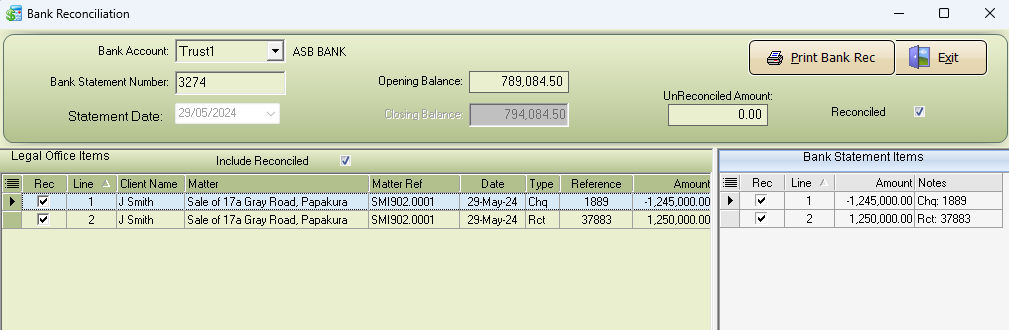
New field chooser options for the bank reconciliation app allowing you to display the Client Name, Matter reference and Matter description for posted cashbook transactions.
ID:4765 Change to Print Grid functions adding totals for all relevant columns
ID:4806 Change to MFA app to automatically connect after last code number entered
ID:4772 Fixed IBD Manager problem with app crashing if the client RWT default value was null.
ID:4736 Fixed Journal Requests issue where an updated request status would reset to draft if viewed after update
ID:4785 Fixed the billing app issue where inserted icons appeared with a border
ID:4809 Fixed the rich text precedent issue where embedded icons did not display correctly in emails created using the billing app.
Release 2024.1.0 Last Change Date – 26th March 2024
ID:3442 New Multi factor Authentication
MFA is now available for use either the Google or Microsoft authenticator apps. You can read more about this feature here Users MFA – LegalOffice User Guides
ID:4668 New Law Group feature allowing you to consolidate your various Law Type codes into a group for reporting and analysis.
ID:3536 Change to Performance monitor
This build includes the first stage of an expanded graphical analysis of KPI’s for time, fees, bill premium and time write offs.
The new tab displays a monthly or yearly analysis of fees by Law Type, Matter Acting or Client Introducer.
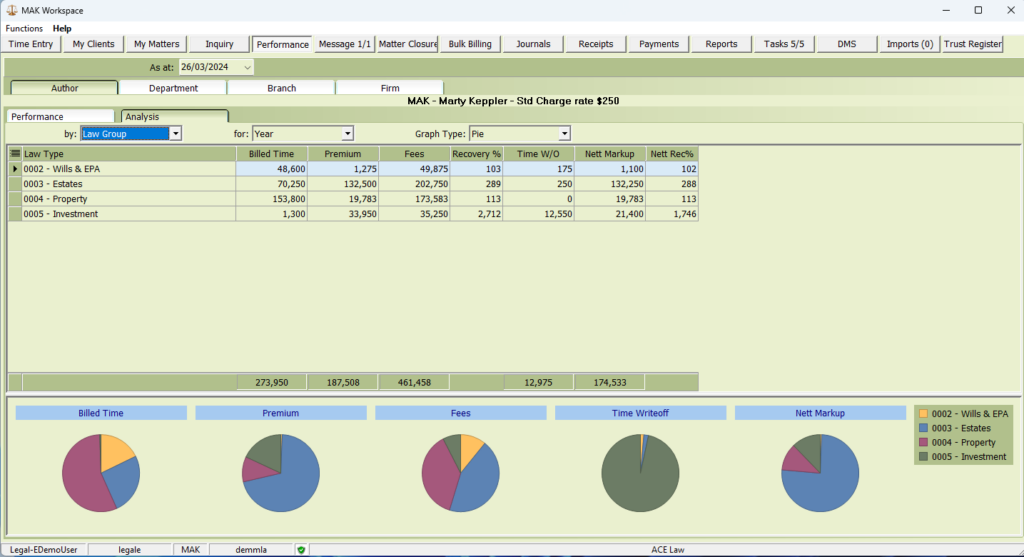
Read more about this here Performance KPI – LegalOffice User Guides
ID:4710 Change to the MyMatters client search function allowing for characters like a ‘ to be included. This now is consistent with the MyClients name search function.
ID:4613 Change to DMS Combined as PDF function, this will allow you to combine files held on different clients and matters into a PDF. The Share as Combined PDF function will continue to only combine files from the same client and matter.
ID:4720 Fixed the matter precedent variable <wipvalue> which failed for matters that had never had time recorded.
Release 2023.2.3 Last Change Date – 5th February 2024
ID:4339 New All LegalOffice apps are now digitally certified to assert our identity and allow Microsoft in particular to trust our software.
ID: 3848 New Receipt requests functionality allowing staff to receipt a payment of client invoices.
ID: 4259 New Bill format option enabling embedding of a URL linked image. For example, this could be used to include a Smart Payment image on your bills where when clicked takes the client to the payment site.
ID: 3849 New Time Write Off Requests System
New module enabling staff to make a request for the write off of WIP. Similar to other request modules, an administrator will be notified of the request and either approve or decline the request.
Read more about Time Write Off Requests Time Write Off Requests – LegalOffice User Guides
ID:4326 Change to Journal requests allowing the debit and credit matter references to be included in the default journal narration e.g. a journal transaction code with the default narration of ‘Transfer from <drmatter> to <crmatter> for sale distribution’ would create the transaction description ‘Transfer from ABC001.0001 to ABC001.0002 for sale distribution.
ID: 4143 Change to the way IRD numbers are stored and used;
- System control file option to require a set format e.g. 000-000-000 for IRD numbers – this means the correct format must be used when entering IRD numbers in Identity maintenance e.g. 068-321-012
- changed the IRD upload file app for RWT to remove any ‘-‘ in the IRD number.
ID: 4172 Change to the Creditor disbursement transaction – you now can include the supplier name in the Disb transaction narration by adding the swapout <suppname> in the Disb transaction code.
ID: 4419 Change new field available in Richtext precedents to reflect a matters WIP balance.
The variable <wipvalue> is located on the Matter calculated list for Smart docs.
ID: 4348 Change to the Trust Debtor statement.
A change of the END date will add any transactions not already included on to the existing statement. Manual lines and, any changes made to real transaction information (Narrations, values and dates) that have been entered by staff, will remain on the statement.
We will include an indicator on the statement grid to distinguish between real transactions and those manually added.
Read more about Trust Debtor Statements Matter Trust Debtor Statement – LegalOffice User Guides
ID: 4469 Change to UDR#21.3 Office Cashbook report which now includes the GL ledger code for the transaction.
ID: 4455 Change to the Infotrack API, any documents returned by Infotrack are now saved to the DMS using the transaction search description.
ID: 4333 Change to the Client and Matter Inquiry summary screens, we have consolidated these screens to include AML and information taken from the old Additional tab.
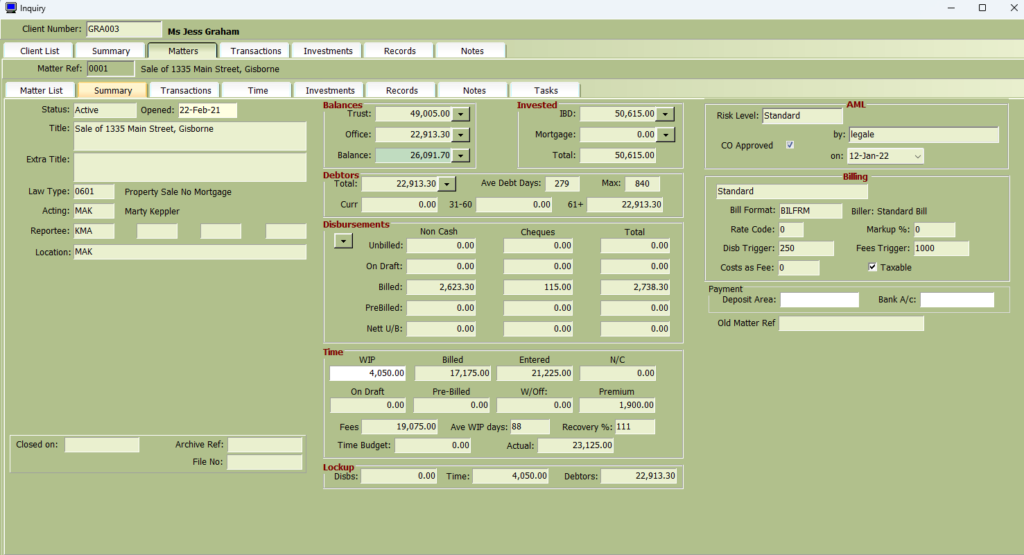
ID: 4531 Change to the bill reporting statement.
A change of the BILL date will add any transactions not already included on to the statement. Manual lines and, any changes made to real transaction information (Narrations, values and dates) that have been entered by staff, will remain on the Billing statement.
We will include an indicator on the statement grid to distinguish between real transactions and those manually added.
Reselect the Bill Header/Statement box to reset the statement to only actual transactions and clear manual items.
Read more about Bill Reporting Statements Reporting Statement – LegalOffice User Guides
ID: 4091 Change to the Report Manager consolidating the existing 3 tabs into a single screen.
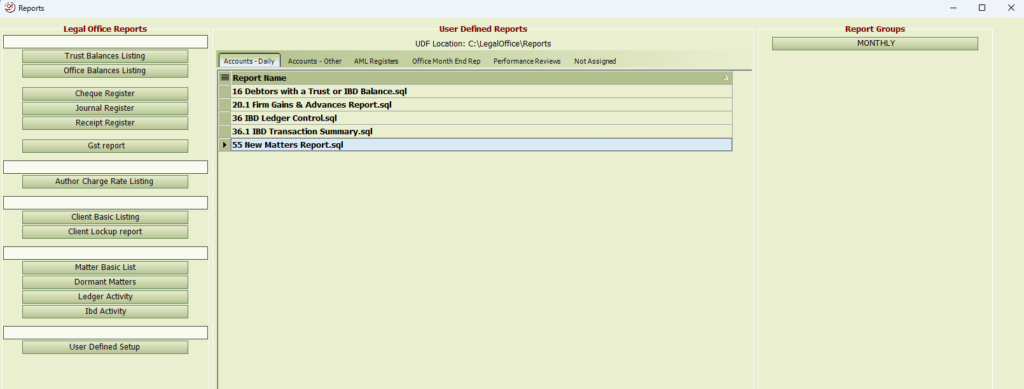
ID: 4265 Fixed Client Basic listing report which was displaying the incorrect Author responsible name.
ID:4349 Fixed the Payment Requests error for when the Confirm dialog box was left unanswered for a longer than expected period of time.
ID: 4576 Fixed Conflict Search to include Time details file.
Release 2023.2.2 Last Change Date – 11 October 2023
ID: 2697 New LegalOffice now supports Unicode UTF-8 Worldwide language packs.
This allows you to use international keyboards for all supported languages including Te reo Māori, Chinese and any other languages supported within Windows.
When enabled, you can create and save clients, matters, transactions, documents and precedents within LegalOffice using these languages.
In addition, all Emojis and reaction icons are supported and can be saved into DMS filenames and documents.
Read more here International language packs – LegalOffice User Guides
ID:2954 New API for InfoTrack
We have added integration with InfoTrack allowing you to request a search from within LegalOffice, to save the resulting document and charge the matter.
Read more here InfoTrack Processing – LegalOffice User Guides
ID:4190 New option to save User Defined reports directly to DMS as a PDF file
In the same manner as when printing a UDR report, use the right click menu and select Save to DMS as PDF. Once selected, the metadata pop up will display allowing you to file the report in your chosen DMS location.
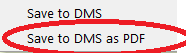
ID:2481 New Journal Requests effective date option.
We have added the ability to select the effective date which the journal will use when updating. Journal Requests now operates in the same manner as Payment and Receipt request transactions.
ID:4158 Change to the MyMatters NEW function
Matter maintenance app will now open without a client number defaulting.
ID:4261 Fixed the Trust Debtor Statement problem where manual lines entered were being removed after having been saved.
Read more about the Matter Trust Debtor Statement – LegalOffice User Guides
Release 2023.2.1 Last Change Date – 11 September 2023
ID:3068 New an automated message can be sent to the matter acting author notifying when a bill has been paid.
Messages will be delivered based on the acting author’s username as set in author maintenance.
ID:2318 New function on the client records tab which allows you select and begin working on the records DMS scanned file.
ID:4047 Change to the DMS Meta Data save screen ‘Doc Type’ field allowing for custom document types to be entered.
ID:3839 Change to the Debtor Statement app allowing for the selection of a message precedent template when sending statements by email.
ID:3898 Change to CloudApp software updates for RDP server connections.
The automated update process has been disabled on remote desktop server connections. These server environments must be updated using the LegaleSetup app.
Read more about the Software Updates – LegalOffice User Guides
ID:3600 Change to AML Prescribed transactions report to include all client identity information along with any payment information recorded.
ID:3321 Change to Workspace MyMatters tab with a new field chooser option to display WIP included on draft invoices.
ID:4165 Fixed the Author maintenance problem where you could not clear the author signature record.
Release 2023.2.0 Last Change Date – 7 August 2023
ID:2304 New Client security with password to restrict access
A password can be set for a client using client maintenance. Once a password has been set, access to the client, matter and DMS is restricted unless the password is entered.
ID:2404 New UDR Report to identify any client or matter where a transaction causes a debit trust balance at the end of day.
UDR # 69.2 Overdrawn Trust Transactions Report
ID:3151 New security settings for the UDR report menu.
UDR Reports have a new security setting allowing firms to restrict access to individual reports and users.
ID:3087 New Payment request function to require payee bank account verification before the payment can proceed.
This is a setting made in the Firm Control file so you can elect to use this feature or not. When enabled, payments cannot be confirmed unless the user confirms the bank account being used in the payment has been verified.
Also included in this change is a requirement for the bank account to comply with the standard bank account format of 00-0000-0000000-00
ID:3993 New logon setting to stop users from storing passwords
This is a setting made in the Firm Control file so you can elect to use this feature or not. When enabled, users must always enter a password to access LegalOffice.
ID:3443 Change to the MatterTrust Debtor statement with new options for selecting the period being reported in the statement.
Read more about the Matter Trust Debtor Statement – LegalOffice User Guides
1) From Matter Creation 2) For a selected date range 3) Since the last statement
ID:3234 Change to Workspace section tabs to make it clear which tab you are currently using.
ID:3846 Change to UDR reports allowing for a hover description of the reports purpose
ID:3400 Change to DMS search screen with new field chooser options to display the email to and from fields.
ID:3004 Change to Lawtype codes maintenance so you can make a code inactive. Only active codes will now display in the matter maintenance Lawtype selection list.
ID:3218 Change to Trust Register module allowing any client type to be added to the Trust Register system.
Release 2023.1.3 Last Change Date – 12 June 2023
ID:3370 New setting allowing firms to set the default method of correspondence for a client.
Identity maintenance has a new option to default all correspondence to the client via an email or postal address. When this option is selected, all correspondence will be addressed to the default client email address. If this is not set or, there is no email address, correspondence will continue to be addressed to the default client postal address.
ID:3793 New Matter fee budget function to help the author track the time and billing progress of a matter.
This will provide a comparison between the budget and the matters Time Actual value. (this being a calculated value of the current WIP + Fees billed to date).
Add the fee budget using the matter maintenance Time Budget field.
The timeslip entry app will include a comparison between the time budget and the time actual value.
The inquiry summary app will display a comparison between the time budget and time actual value.
MyMatters has 2 new field chooser options to display time budget and time actual values.
ID:3837 New feature to categorise reports on the User Defined Reports tab.
Under the Reports/User Defined Report tab you can now add your own categorisation sub tabs.
There are no limitations of how many tabs you create or the number of reports you include.
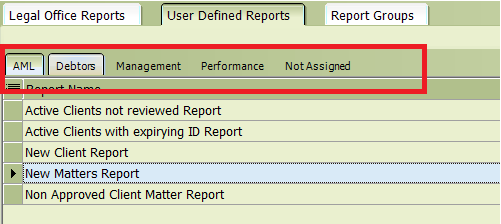
To categorise reports you simply go to the Not Assigned tab, right click on the report you want and select the Edit Report category option.
Select an existing or create a new category and add the report name.
ID:3654 New field chooser option for the ‘Last Edited’ date of the document in the DMS Documents tab. This will enable you to order documents by the last edited date.
ID:3641 New Individual user-based setting to determine the default values when saving emails using the DMS metadata screen.
- Retain the traditional method where the default client, matter, store etc. is taken from the last recorded use of the email address – if the user hasn’t used the mail address the system will look to see if others have and use that stored information.
- New – will default the client, matter, store etc. from the last recorded use of the email address but only if the user has a record of this address being used. If not. there will be no default data populating.
- New – no defaults will populate.
ID:3673 Change to the way you look up clients and matters in the DMS metadata screen.
When saving files to a client only, double click on the client field to search for and select the client reference.
When saving files to a matter, you do not need to lookup using the client field. Instead, double click on the matter field to search for and select the client and matter.
ID:3005 Change to Billing process for bills being collected by deduction.
- New control setting allowing firms to determine whether the deduction amount can be greater the matter trust balance.
- New message warning when the deduction amount is greater than the matter trust balance.
ID:3005 Change to the Inquiry client look up menu so the filter bar tick box options retain the values last set by the user i.e. Status, Zero Balances, No Active Matters and Closed Matters.
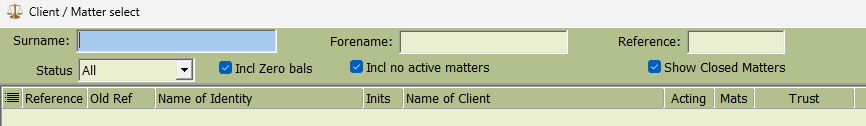
ID:3768 Change to precedent statement so all opening and closing <values> now support <$values>.
ID:2590 Change to Time Entry security restricting user access to their own time sheet only.
ID:3822 Fixed the problem where some bill fields would not display correctly aligned.
Release 2023.1.2 Last Change Date – 5 May 2023
ID:3302 Change to precedent statements with additional variables made available – the BY and TO values can be included in all statements as can the $ symbol now form part of the <$debit> and <$credit> variable options.
ID:2868 Changed the bill maintenance app when using the include time and include disbursements tick boxes.
| Include Time box options: Untick – removes all time and fee adjustments from the draft bill. Tick – adds all matter WIP up to and including the cut-off date. |
| Include Disbursement box options: Untick – removes all disbursements and disbursement adjustments from the draft bill. Tick – adds all unbilled matter and bill generated disbursements up to and including the cut-off date. |
ID:3526 Changed the DMS Documents filter bar – when you enter a client matter reference all filters will be reset to display all documents for that client matter.
ID:3525 Changed Timeslip so if a valid client matter is entered, the chargeable indicator will be enabled unless a non-chargeable activity code is entered. Manual override options remain available.
ID:3579 Changed the DMS automatic import of email attachments – have fixed the issue with non-attachment image files importing into the DMS as separate files.
ID:3613 Fixed the IBD precedent statement to order transactions by transaction date.
ID:3501 Fixed the problem where the add New Timeslip option was not always enabled on Visual Time Entry screen.
ID:3604 Fixed Mortgage Manager Investor Payment tab crashing when opened.
ID:3669 Fixed client maintenance app not importing APLYID records.
Release 2023.1.1 Last Change Date – 14 April 2023
ID:3516 Changed the DMSImport app to further exclude embedded logo and signatures images that were importing as separate file attachments.
ID:3434 New user based setting to stop the DMS metadata popup from defaulting a client or matter from another users use of an email address.
ID:3209 Changed the Xero API to allow a summary batch journal to be uploaded.
ID:3456 Changed the Visual Time tab to display the client name and matter title in the timeline header.
ID: 3496 Fixed the problem where the billing app would close with an error after you changed the bill narration followed by the bill date.
ID: 1830 Fixed the problem where Drag and Drop of Outlook emails failed to mark the email as having been saved to the DMS.
ID: 3498 Fixed the problem causing DMS Import to stop working when a Word Document was emailed from within Word as an attachment, while the same Word document was in the DMSWatch folder waiting to be saved to DMS.
ID: 3456 Fixed the problem where you were unable to edit a narration in the Visual Time tab.
ID:3457 Fixed the problem with Requests system where the app would close with an error when you attached supporting documentation before a matter reference had been entered.
Release 2023.1.0 Last Change Date – 31 March 2023
ID:3209 New DMS Right Click menu item ‘Individual Emails with PDF Attachment’. This feature allows you to select multiple files across multiple client matters and create individual emails to your client with the selected document attached as a PDF. We see this being used in various ways e.g. the mailing of your Annual Trust reporting statements.
ID:2137 New API will update your client record with identity information captured via FirstAML. This applies to all identity types e.g. individuals, trusts etc. and includes those with multiple due diligence identities e.g. trustees, shareholders.
The API data includes all contact information and verification documents for an Identity.
ID:3161 Change security enhanced to restrict access to AML Manager allocation record.
ID:3394 Change to the Xero API to enable tracking and analysis by the author Branch and Department.
ID:3086 Change the client lookup screen has been consolidated to display both the client and matter available for selection.
ID:3036 Change the LINZ invoice import function now includes the full transaction description as shown on the invoice.
ID:3075 Change the AML module to allow receipt postings to a non-approved matter.
ID:3076 Change the AML module to allow disbursement payment postings to a non-approved matter.
ID:1647 Change how we Drag and Drop files into LegalOffice has been enhanced.
- 32 and 64 bit Office365 applications now supported
- drag emails directly from Outlook
- drag any file from your local file system
- drop available in MyClients, MyMatters, Inquiry and DMS Documents.
ID:2825 Change a notes tab has been added to the Trust Register app
ID:3210 Change the mailmerge app to automatically save merge created email and documents to the DMS without the need to enter metadata.
ID:3382 Change time entry tab refresh paused while you are editing a time narration.
ID:3105 Change to Annual Trust Statement for reporting to clients. This is now completed via the Mailmerge app and will report to clients who have a Trust or IBD balance at a given date. These can be in an email or document format and features include;
- firm defined statement format
- option to select reporting period
- includes both Trust and IBD ledgers
- ability to deliver via a batch of emails to the selected clients.
Read more here about Annual Reporting Statement – LegalOffice User Guides
ID:3073 Change added the full client name and client type fields to the MyClients field chooser list. This will help in situations like where a client has passed, you can continue to use the original client identity when you are acting for the estate.
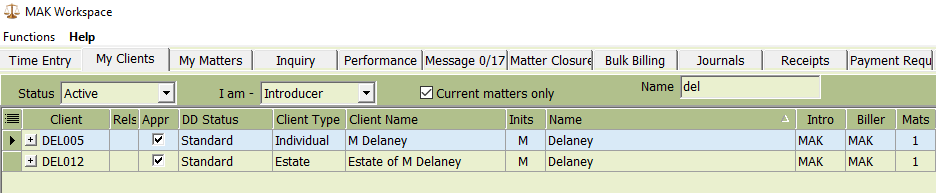
ID:3069 Change added the Close date and Archive Reference fields to the MyMatters field chooser list.
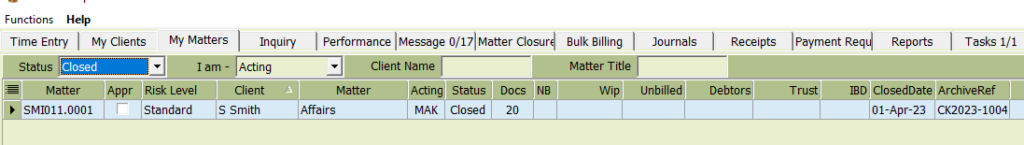
ID:3125 Change to allow a client to receive both Debtor Statements and Account Rendered Notices.
ID:3125 Change the Trust Debtor Statement formatting to include the transaction date.
Release 2022.5.0 Last Change Date – 31 December 2022
ID: 2116 New Bill Approval function for draft billing module – when set this requires approval of a bill before it can be updated.
ID: 2417 New option on the GL Profit and Loss report – you can now choose to include budget values up to and including the current reporting month, or for the full financial year.
ID: 2493 New Trust Register Inquiry report providing all details held for a trust. Similar to the Client Inquiry report, you select what information you want to be included in the report.
ID:2402 New address lookup function added to the Identity maintenance app. The function uses the NZPost API to lookup, select and add the address to the identity record.
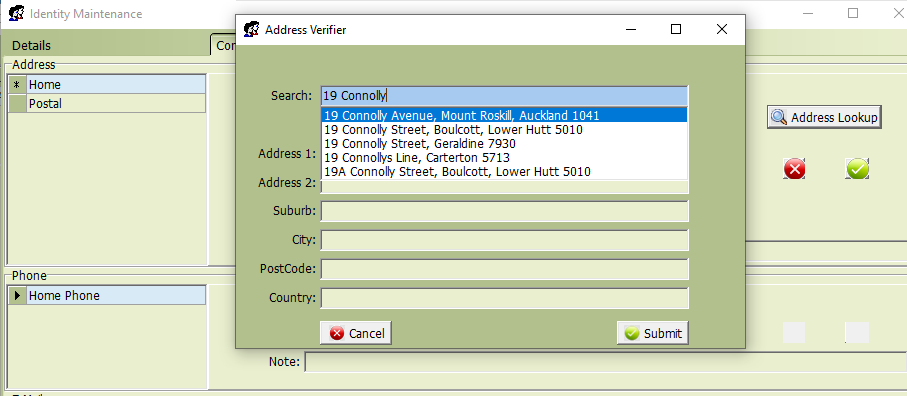
ID: 2926 New functions to create adhoc variables during precedent creation. These are <@@whatever variable name you like@@>, <@Cwhatever variable name you like@C> and <@Mwhatever vaariable name you like@M>.
The @@ type is only stored for the current document.
@C is stored at client level and is available for other precedents run against the client and matter.
@M is stored at matter level and is available for other precedents run against the matter.
ID:2437 New matter statement option to create a Trust and Debtor items statement. This statement includes all Trust ledger transactions plus bills and receipt of bills.
The option to amend transactions which will be displayed on the statement is provided. Transaction lines can be added, removed or amended with the app self-balancing when changes are made.
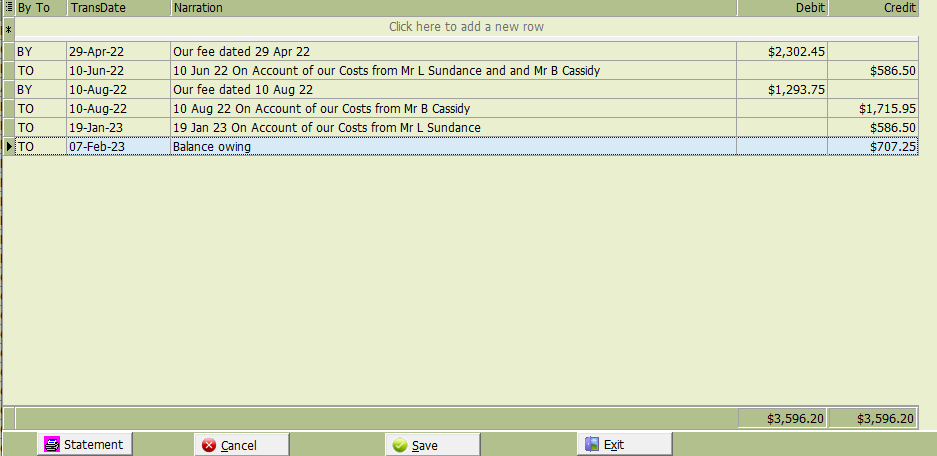
The statement is then created in a Word or Outlook email format. These templates are a part of the LegalOffice precedent system which can be tailored to your firm’s style.
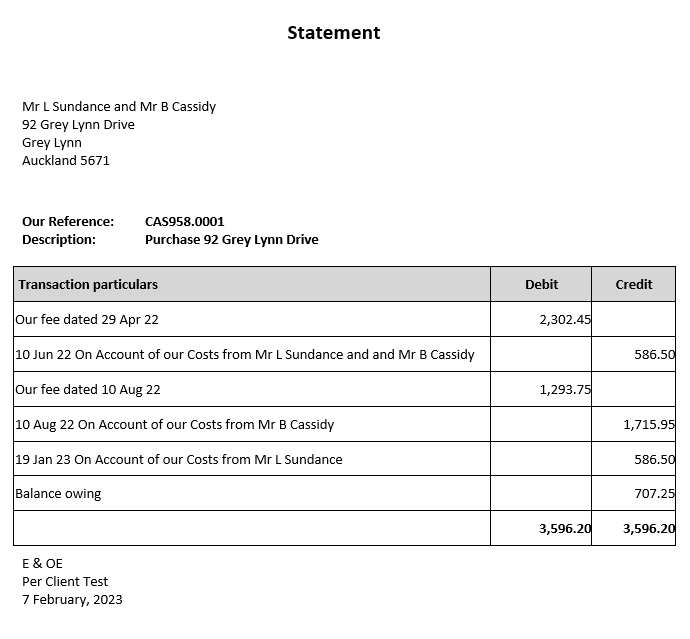
Read more about the Matter Trust Debtor Statement – LegalOffice User Guides
ID: 2118 New Settlement statement app to create a finished statement as a Word document or Outlook email.
Use the app to enter the required information. The app will calculate rates due, GST and Body Corp fees if applicable.
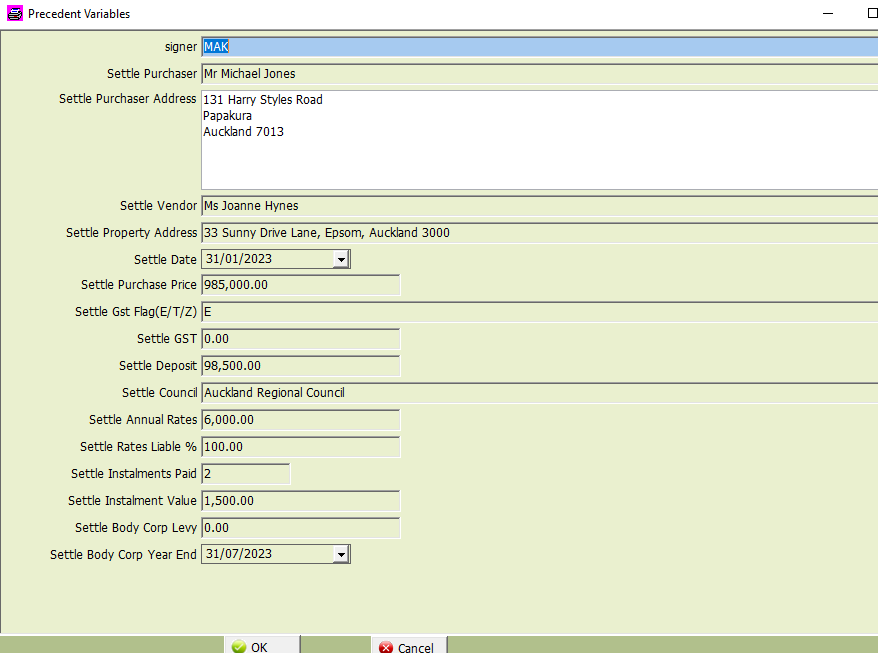
The option to amend transactions which will be displayed on the statement is then provided. Transaction lines can be added, removed or amended with the app self balancing when changes are made.
There is no need to make manual calculations or have macros in your Word application.
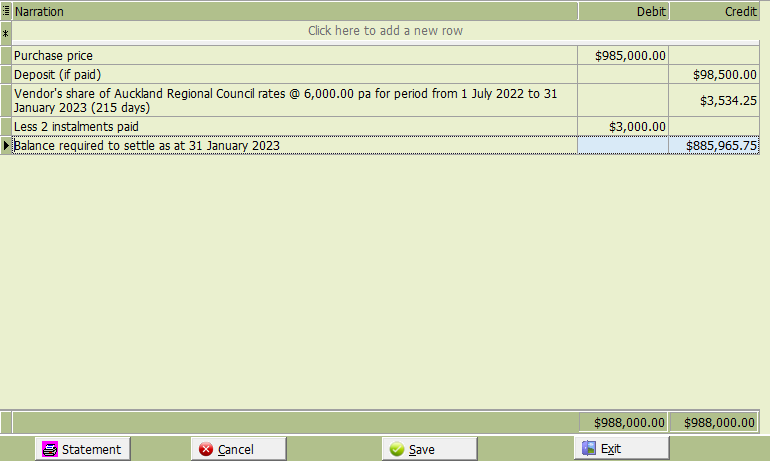
The statement is then created in a Word or Outlook email format. These templates are a part of the LegalOffice precedent system which can be tailored to your firm’s style.
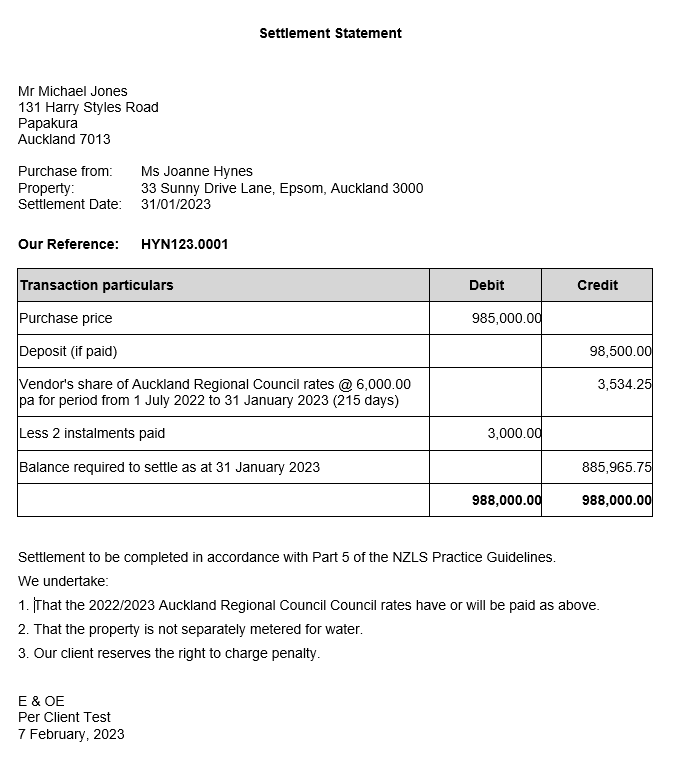
ID: 2914 Changed the Debtor statement app to allow for multi selection of statements to be processed. This is an addition to the existing options which include select one or all statements.
ID: 2659 Changed the LINZ Invoice import function to allow for edit of matter reference, description and values.
ID: 2714 Changed the DMS Change Metadata function to include options for Trust Register type files.
ID: 2659 Fixed the problem with the Bill Format app copy function crashing.
ID:2746 Fixed the problem with system generated mortgage statements not being tagged with the matter reference.
ID: 2413 Fixed the problem with the Simple Budget app insert new line function crashing.
ID: 2675 Fixed the problem in Identity maintenance when changing a Name’s role removed the record.
ID: 2203 Fixed the Performance monitor KPI Author list tab, specifically the calculation for the Author YTD Fee Budget achieved % value.
Release 2022.4.2 Last Change Date – 21 November 2022
ID: 2196 New Xero integration
Full transaction integration for firms wanting to use Xero rather than the LegalOffice General ledger.
Choose between detailed or summarised batches, your monthly, daily or live transaction LegalOffice postings are then seamlessly batch posted into the Xero system.
Ledger account mapping is available for those using an existing General ledger system where the Xero ledger accounts are different.
ID: 2403 New FATCA status indicator for clients.
Provides the ability to track clients where FATCA has been completed.
ID: 2462 New precedent variable for the acting author branch.
ID: 2862 Changed Rich text editor ruler now set to metric.
ID: 2551 Fixed the problem where the new release updater did not update all databases for multi company firms.
ID: 2824 Fixed the problem in the Trust Mangement Module where a trust’s status was not being set correctly on the summary list tab.
ID: 2630 Fixed the problem in DMS metadata import where the date for Trust specific documents was not being defaulted correctly.
ID: 2835 Fixed the problem in the APLYID API where joint identity documentation was not being saved into the DMS.
Release 2022.4.0 Last Change Date – 23 August 2022
ID: 2401 New Bill Reporting Statement
Included as part of the bill creation app, this self balancing statement allows you to maintain any included transaction details and format the statement to suit your business.
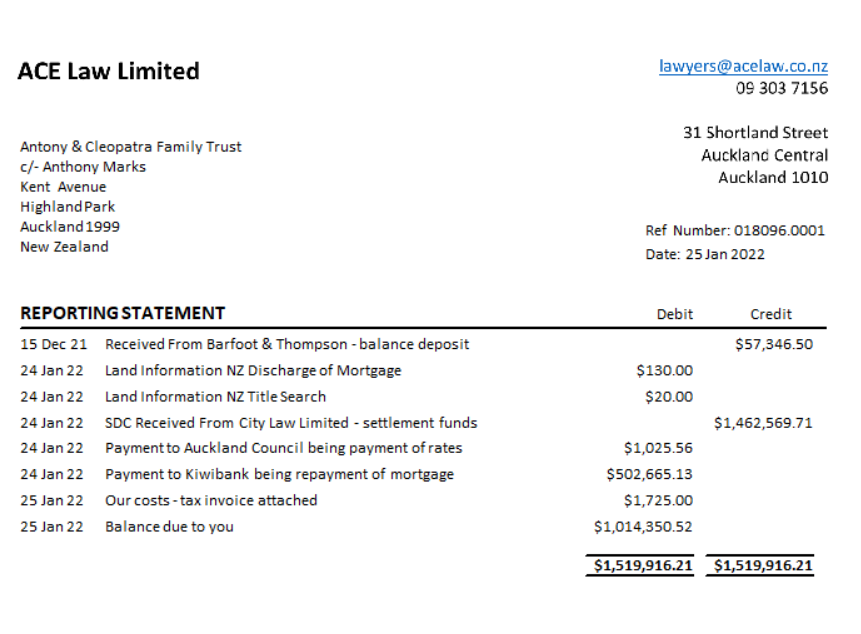
Learn how to create the statement Reporting Statement – LegalOffice User Guides
ID: 2490 New DMS metadata option to mark a document as being an important trust document. All documents marked will also be displayed in the Trusts Module Documents tab.
ID: 2485 New Trusts Module available as a Workspace tab.
ID: 2476 Change allowing client details supplied by party providers to be deleted from import list.
ID: 2556 Fixed the problem where system generated precedents did not include the matter reference metadata.
ID: 2507 Fixed the problem where the privileged document indicator was not saving when added during the initial document save.
ID: 2512 Fixed the problem where the DMS app could crash when changing a document name.
Release 2022.3.1 Last Change Date – 28 July 2022
ID: 2252 New Trusts Management Module
This module is available in limited form while we continue development. Fully integrated within LegalOffice, you can now start to build your register of Trusts including, marking Identity record for firm role within the Trust, summary information, assets and liabilities register, important document register, activities and actions.
Please contact us if you wish to start using this module.
Read the guides here TBC
ID: 1738 New Integration with the APLYID FormsByAir client onboarding app.
Read the guides here Import Clients
ID: 1679 New DMS Metadata popup now includes the option to save a file multiple times
ID: 2412 New Precedent Document function with popup and display variables for client or matter precedents. These popup and display variables can be either one off items or retained for use on future precedents for the client or matter.
ID: 2375 New Due Diligence Identity Roles have a FROM and TO date and an indicator whether an Identity Role is a Firm employee. These additional fields have been added to compliment the new Trusts Management module, for example the From date can record when a Trustee started their role and the To date when they finished. These fields can also be used for any other general use purpose you may have.
ID: 2039 Changed Outlook Addin Save Attachment function to not save attachments as separate if the attachment has no file extension.
ID: 2335 Changed the way Payment Request form displays the Net, GST and Inclusive values. We now ask for a total payment value and if GST is applicable, this will be set in the GST field.
ID: 2322 Changed the DMS meta data pop up screen so it does not redisplay over the top of other open apps every 20s. Once minimised, this screen will remain on the taskbar until being opened again by user
ID: 1885 Fixed Simple Budget maintenance to stop the app crash during the editing of existing budgets.
ID: 2328 Fixed Time Entry where the automatic grid refresh could stop until the app was restarted.
ID: 2110 Fixed Bulk Billing to stop an access violation error that displayed in some circumstances.
Release 2022.2.0 Last Change Date – 20 June 2022
ID: 2193 New audit logging for download and revision update processing.
ID: 1700 New LegalOffice is enabled for sha256 encryption
ID: 2062 New completed the installation process for integration with Xero
ID: 2193 Changed the messaging and resiliency of the CloudApp install
ID: 2167 Changed reinstated Payment Memo field for Payment requests
ID: 2271 Changed Bank Reconciliation to stop transactions being included on future dated statements.
ID: 2244 Fixed the Payment Requests entry screen to stop multiple warning messages displaying when making payments against an AML Exempt matter
ID: 2286 Fixed the problem where at some sites emailing from within LegalOffice failed with an exception error.
ID: 2038 Fixed the problem where a manual payment would create an empty bank import file.
ID: 2047 Fixed the problem where a null debit or credit value caused an error in general ledger batch maintenance.
ID: 2123 Fixed the problem with the Client Renumber app crashing.
ID: 2123 Fixed the problem with the Matter Move app app crashing.
ID: 2091 Fixed the problem where the DMS could not import files with a en-dash (long dash) symbol in the file name
ID: 2083 Fixed the problem where users were able to add a timeslip for an invalid author
Release 2022.1.3 Last Change Date – 12 May 2022
ID: 2124 Fixed problems with the DMS Import app leaving or removing metadata incorrectly in particular circumstances.
ID: 2124 Fixed the problem with the Word32 and Word64 adds ins that faulted with an Access Violation error in particular circumstances.
Release 2022.1.0 Last Change Date – 15 April 2022
ID: 365 New Mortgage Manager function for firms who deduct RWT on behalf of the IRD
To help with the monthly reporting requirements for RWT deductions we have added the facility to generate withholding Tax files for direct import into the IRD collections system.
Read more about Mortgage Manager Investment Income Reporting Facility
ID: 1469 New DMS function to combine multiple files into a single PDF and add an Index if required.
ID: 122 New Inquiry right click menu function to list all Identity AML information held for a Client. This includes information for both Name and Due Diligence Identities and provides multiple DMS activity functions like Share, Email, Print, View and Copy.
ID: 1925 New DMS Documents tab function that refreshes the screen where < 2000 documents are displayed. This feature disables when > 2000 documents is displayed or if the user unticks the Refresh box.
ID: 1361 New Audit log to report all changes made to Client, Matter and Identity records.
ID: 709 New option to refresh the MyClients and MyMatters screens. Right click on the screen header to select Refresh List.
ID: 1509 Change to the information shown on a recent files list, this now includes Client name and Matter title.
ID: 500 Change to payment and receipt processing having removed Cheque as a transaction type.
ID: 1358 Change to the timeslip file note feature. The same text editor as used when editing a bill narration has been made available, and the user will now be prompted for a file name to be provided when saving the file note into the DMS.
ID: 698 Change how client and matter references are added in DMS Metadata form so this is consistent with other client matter reference capture forms like timeslip entry and transaction requests.
Release 2021.3.3 Last Change Date – 5 April 2022
ID: 1766 Fixed the problem seen when running the DMS Function Convert Email Addresses.
ID: 1802 Fixed the problem with the Microsoft Excel add in saving DMS worksheets as an .xlsx file type ignoring the original document file type.
ID: 2036 Fixed the problem found when committing DMS documents as Microsoft Word started leaving temporary ~ (tilda) files in place after the document is closed.
Release 2021.3.0 Last Change Date – 1 December 2021
ID: 118 New function to drop and drag Outlook emails directly into a client or matter DMS file.
This new functionality allows you to drag emails (a single email or a multiple selection of emails) directly from your Outlook inbox and drop these onto a client displayed in MyClients, a matter displayed in MyMatters, a client open in Inquiry or, a matter open in Inquiry.
A prompt will display for you to confirm the client or matter selected is correct.
The email file will save against the selected client matter and use your system default values for variable metadata fields like the Store, File Type, security level etc.
You can read more about this functionality https://docs.legaloffice.co.nz/docs/user-guide/document-management/saving-emails-to-the-dms/
ID: 719 New function when saving Email attachments
Users can now override their system default settings when saving individual emails that contain attachments.
When you save an email, the metadata pop up will display with your firms default options for attachments set – select the override option you require from the drop down menu for Save Attachments;
Don’t Save – Save this email but do not save the attachments as individual DMS files
Save with same metadata – Save this email and all attachments as individual DMS files using the same metadata
Save with new metadata – Save this email and all attachments as individual DMS files with separate metadata
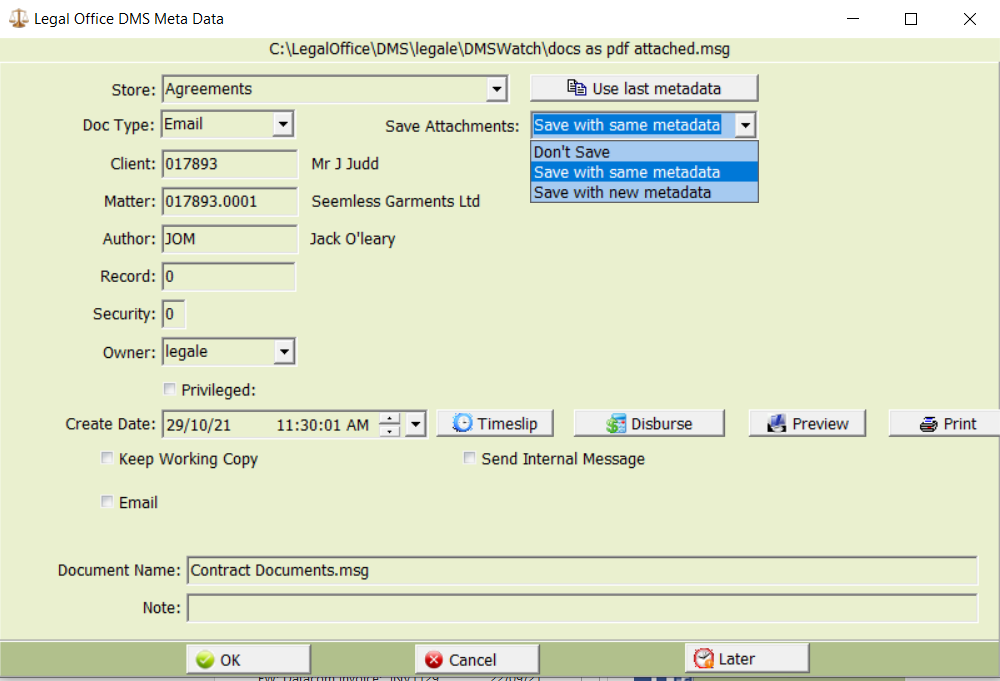
ID: 1550 New addin Icons added to Microsoft Outlook
We have added a ‘Save to DMS’ icon onto the received email message tab. Click the icon to save your email (this performs the same function as using the F12 key).
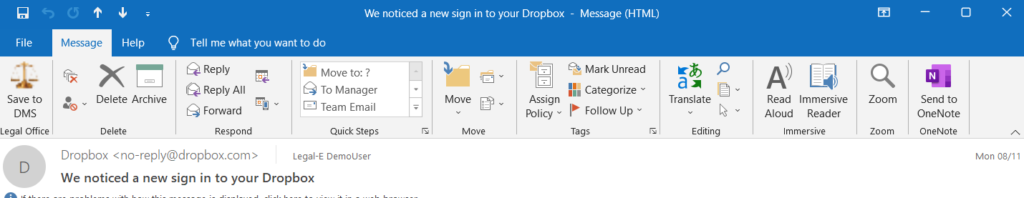
We have added a ‘Save to DMS’ icon onto the main Outlook Home ribbon bar.
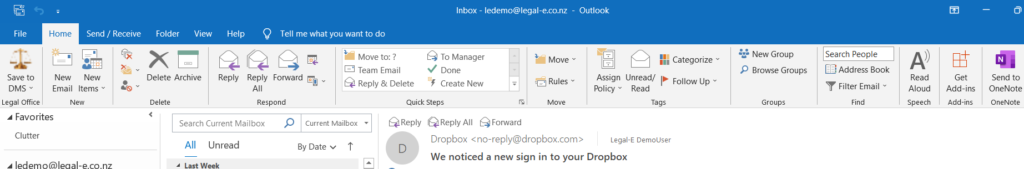
Click this icon after having selected the email you want to save (this performs the same function as pressing the F12 key).
In addition, there is an extra option to Save multiple emails with the same metadata.
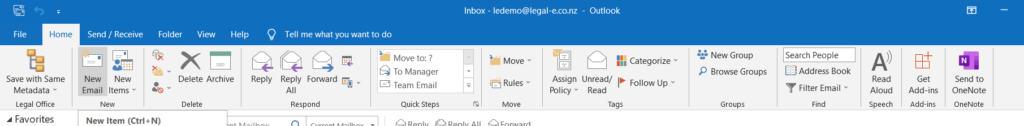
Use the drop down menu and select ‘Save with Same Metadata’, then select the emails you want to save and when you are ready, click the Icon again to process your selected emails (this performs the same function as pressing the Shift-F12 key).
ID: 568 New added an icon to the Time Entry tab which will open a timeslip with the timer clock running
ID: 506 New bill field to display a calculated due date. Use system control file to set the number of days after the bill date when payment is due.
ID: 564 New LegalOffice Add-in’s are now supported in the Office365 64bit software
ID: 560 Changed the default payment type to ‘Direct Credit’ for Payment Requests
ID: 705 Changed added a new field to the records document screen allowing for the lookup and attachment of DMS documents.
ID: 1461 Changed The MyClients right click menu now has an option to add/edit Client Notes.
ID: 1579 Changed the DMS Metadata process so that the file extension is always added to the filename
ID: 703 Fixed the Excel Addin problem so the ‘Changed’ warning does not display on the Excel footer once the file has been committed.
ID: 134 Fixed the Excel and Word Addin problem where an erroneous registry entry was made when users saved files to the WorkSave folder.
ID: 707 Fixed the Author Hourly Rates Report so that it exclude inactive authors.
ID: 1552 Fixed the problem where the Matter Closing reference skipped a number each time you opened the app.
Release 2021.2.3 Last Changed Date 1 November 2021
ID: 1478 Fixed the problem where in some circumstances the second page of an invoice did not format correctly
Release 2021.2.0 Last Change Date 25 September 2021
ID: 136 New function to automatically save email attachments as separate DMS files
The F12 function will continue to save the email and attachments as a single DMS document plus any attachments are now saved separately as individual documents
Attachments will be saved using the same meta data as the original email. This function can be applied as a firm preference or set individually for specific users
ID: 124 New Add in for Microsoft Excel
This works in the same manner as the existing Microsoft Word add in making the saving of Excel files even easier
ID: 168 New Time Entry button that starts a timeslip with the timer running
ID: 119 New options when creating Trust Statements
Matter Inquiry Print Statement function has additional selection options

ID: 142 New Raise non cash disbursement function enables multiple transactions to be entered using the same form
ID: 530 New section in the GST Report that provides summarised details for filing a return with the IRD
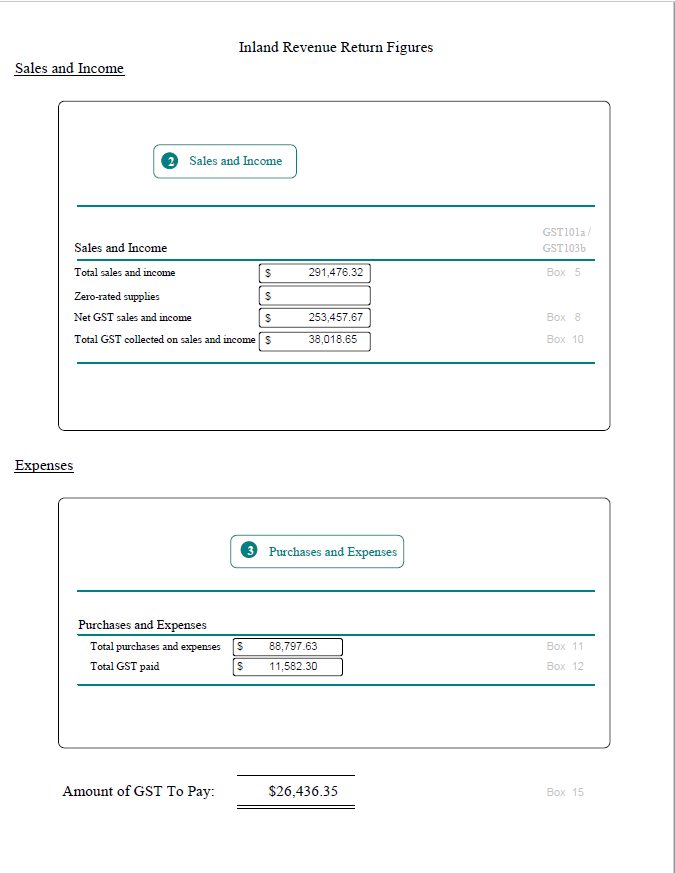
ID: 539 Change to DMS Store field – field size increased to allow for long descriptions
ID: 548 Fixed added the Matter Title field back into the bill maintenance screen after this was rem oved in error
ID: 563 Fixed the issue in the IBD Manager Income tab where precedents were being created for all displayed records rather than only those that had been selected
Release 2021.1.0 Last Change date 17 June 2021
ID: 15636 New IBD Manager function for firms who deduct RWT on behalf of the IRD
To help with the monthly reporting requirements for RWT deductions we have added the facility to generate withholding Tax files for direct import into the IRD collections system.
Read more about IBD Manager RWT Deductions
ID: 15536 New Debtor Statements can now be delivered by email
The debtor statement app has additional options allowing the statement, or statements to be previewed, printed, attached to draft emails as a PDF or, automatically sent as a PDF attached to an email.
Read more about Debtor Statements
ID: 15999 New Account Rendered Notices can now be delivered as an email
The account rendered app has additional options allowing the notice, or notices to be created and printed as a Word document or PDF, created and saved as a draft email or, created and automatically sent as an email.
Read more about Account Rendered Notices
ID: 15813 New Identity Lookup app function that allows you to create Identity records
ID: 15898 New DMS metadata pop-up option to print the file being imported
ID: 16042 New Changes to Grid menu selection options
All grids now have the Quick Column Select icon at the top left of the grid
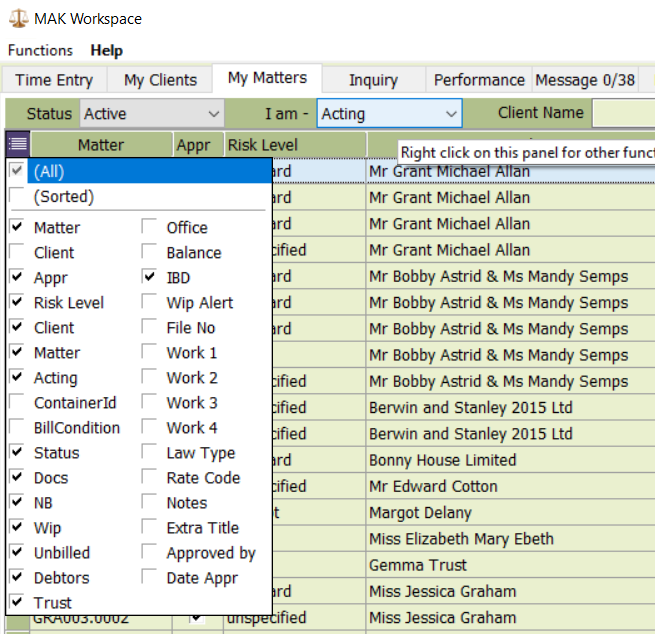
All grids that have the standard heading menus now have 2 extra menu items that allow the current screen view to be saved to the DMS

Save to DMS with bring up a Save Dialog box with the folder pre-set to the DMS Watch folder and allow entry of a filename. This will be an Excel file.
Save to DMS as a PDF file will automatically convert the grid printout to a PDF and save it in the DMS Watch Folder with the Report Title as the filename / document name.
ID: 15604 New Author maintenance app now displays DDI and Mobile number fields.
ID: 15668 New Pre Billing Report now prints the Main Identity Phone and Email details.
If there is a matter over-ride Identity, then it prints the Attention, Phone and Email to the right of the billing address.
ID: 15896 New A new function to delete an email which has been saved into the DMS from the Inbox has been added . If this is set ON for the user, then when emails are saved using the F12 function they are also moved to the outlook deleted Items folder.
ID: 16001 New Identity swapout fields and variables for precedent documents.
If a Client precedent is being used then the Main Identity information is used.
If a Matter precedent is being used and it has a Matter Identity over-ride then that Identity will be used.
| <idnametype> | Name Type e.g. Individual, Company etc. |
| <idfullname> | Full name e.g Mr Peter Stringfellow |
| <idshortname> | Short Name e.g. Mr P Stringfellow |
| <iddob> | Date of Birth (DD-MMM-YYYY) |
| <iddod> | Date of Death (DD-MMM-YYYY) |
| <idaddress> | Default Address |
| <idphone> | Default Phone |
| <idemail> | Default Email |
| <idbilladdress> | Billing Address |
| <idbillphone> | Billing Phone |
| <idbillemail> | Billing Email |
Additionally, any field in the Identity table can be used by means of <I:fieldname>.
See more here about using these fields in LegalOffice Precedent Templates
ID: 16043 New enhanced screen printing options for all Legal Office screens,
As well as the F5 (Print Screen to printer) and F6 (Copy the Screen to a Previewer) options there is now a Ctl+F6 option that will automatically save a copy of the screen as a PDF image in the DMS Watch folder.
ID: 16002 New DMS Metadata app function allows files being saved into the DMS to be directly emailed as a PDF attachment.
ID: 15650 New enhanced conflict search function for matter maintenance
When a new matter is loaded you can search for names that this new matter may have a conflict with. This can achieved using the right click menu option Identity Lookup. From that screen the Surname / Forename can be searched and the resulting grid of names can be automatically posted to the DMS as a PDF file using the Ctl-F6 screen print key.
ID: 16057 New Auditor file note is made when unbilled Disbs are moved from one matter to another. These can be reviewed using the System / Auditor app.
ID: 15665 New Inquiry Print option to include any Name Identity information in the reports Client Summary section.
ID: 15907 New bill maintenance screen layout removing the Matter List tab and combining the Bill Header and Matter Details information on the one tab.
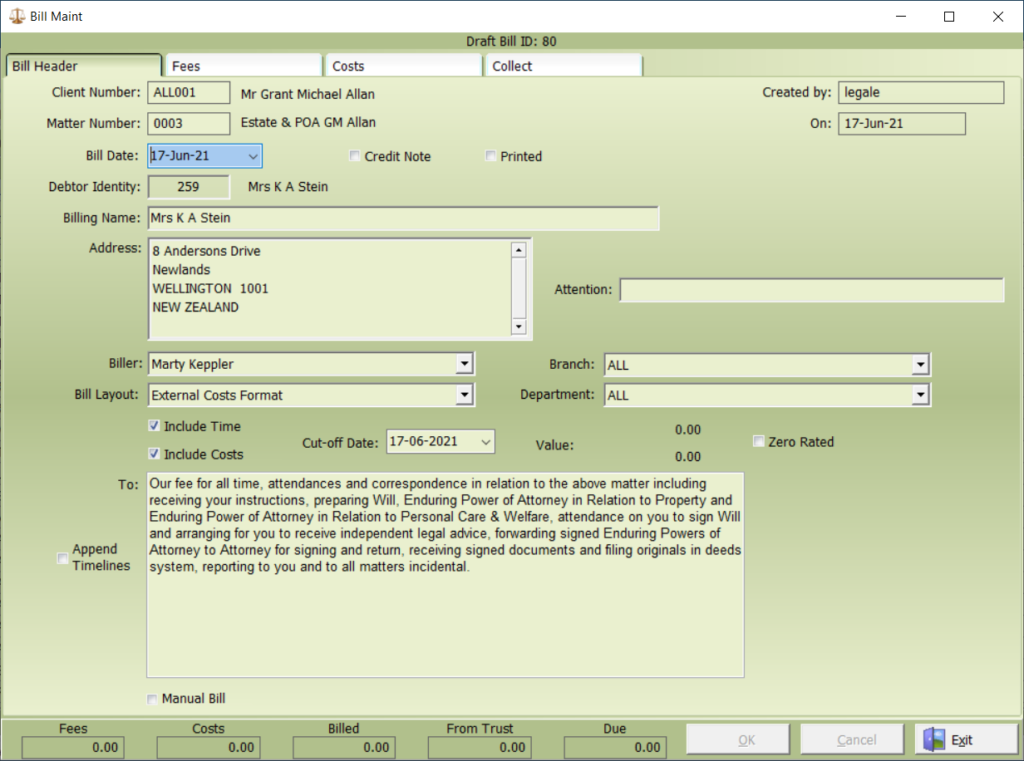
ID: 16170 New Bill Narration functionality – double left mouse click on the narration field to open a “Word” style editor for text and paragraph formatting
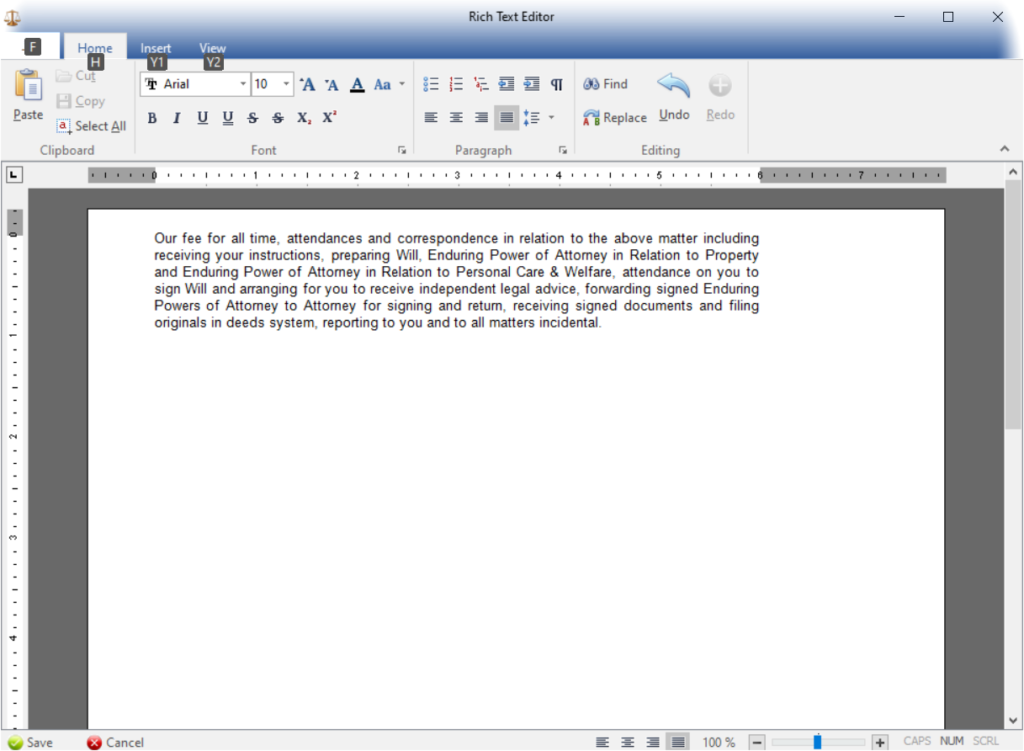
ID: 16171 New spell-checking facility that enables real time spell checking.
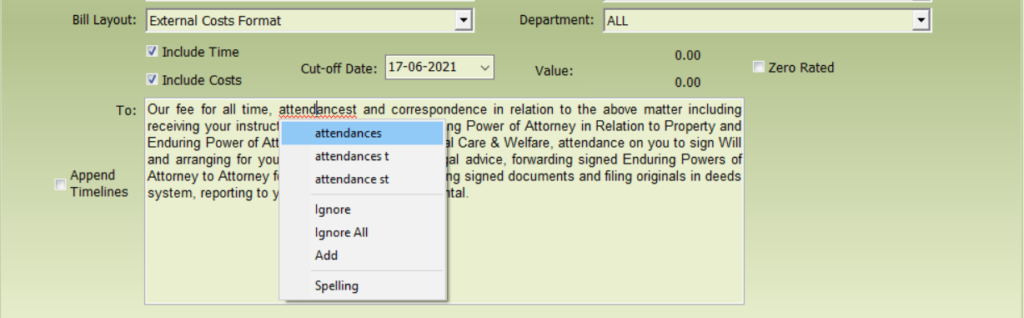
Spellchecker is available in all narrative entry fields like bill, time line and transaction entry narrations. The Users table has a new field SpellCheckInd which is set on a individual per basis.
ID: 15603 Fixed Client and Matter maintenance app so the Author drop down lists display active authors only
ID: 15807 Fixed Inquiry report to print correct phone numbers
ID: 15809 Fixed the problem with the User Defined Report #4 Full Project Balances report
If this report was run retrospectively the report would exclude matters that had been closed after the reporting date
ID: 15681 Fixed a problem where single quotes in a Identity name caused blank debtor statements to be generated.
ID: 15812 Fixed DMS PDF create function that closed all instances of Word when run
ID: 15900 Fixed the problem where a bill narration would not position correctly on the bill as a justified block of text
ID: 15904 Fixed the Activity Lookup and Bill Maintenance screens to allow F3 save of opening position
ID: 15998 Fixed the problem where in some circumstance the User maintenance app could corrupt a users security settings
ID: 16000 Fixed the issue where non AML approved clients that had been closed remained on the AML for approval list
ID: 15808 Fixed the issue in the Workspace/Messages tab so the cursor no longer keeps jumping to the top of the list when an auto refresh is done.
ID: 16086 Fixed the issue when emailing a file note from the Timeslip app so the note is included in the body text of the email.
Release 2020.2.6 Last Change date 1 March 2021
ID: 15901 Fixed a problem with the DMS Documents tab where the tab flashing when active feature was found to cause performance issues on some devices operating Windows10 updates (1909 – 20H) and the Malware product Trend Micro.
Release 2020.2.4 Last Change date 24 December 2020
ID: 15983 Fixed the problem with disbursements generated automatically during bill creation. This related specifically to those disbursements considered external and that had a mark up component. The mark up component is now being charged correctly.
ID: 15993 Fixed the problem with GST rounding on on disbursements held inclusive but billed as an exclusive amount.
Release 2020.2.3 Last Change date 10 October 2020
ID: 15684 New Bulk saving of emails into the DMS. There are now 3 methods of saving Outlook emails into the DMS
Select a single email and press F12 – the metadata popup will display for the selected email.
Select multiple emails and press F12 – the metadata popup will display for each of the selected emails.
Select multiple emails and press Shift F12 – the metadata popup will display once and be applied to all of the selected emails.
ID: 15806 New function to email individual Identities.
Inquiry – right click on the Identity record and select Email Identity
Client Maintenance – right click on the Identity record and select Email Identity
Identity Maintenance -right click and select Email Identity
ID: 15740 New Instant Messaging function – from within Workspace/Messages, use the right click menu option to mark all messages as having been read
Release 2020.2.2 Last Change date 9 September 2020
ID: 15698 New Multi company DMS now supported. For those of you have multiple companies operating within LegalOffice, you can also have a seperate document management system for each company and easily switch between companies using the Change Company function.
ID: 15728 New DMS Document preview. Use the right click menu to choose how you preview your selected document. Options are display on a right hand side panel, on a bottom of the screen panel or simply to display in a text extract format. Also available is the ability to configure how much of your DMS screen appears in a grid format displaying documents or for the display panel.
Release 2020.2.1 Last Change date 1 July 2020
ID: 15342 New Added a new function to refresh the LegalOffice software, any supplementary apps, reports and settings on client devices.
ID: 13016 Change Completed the CloudApp delivery system direct from our website, easy as now so you can just download the app and start working.
ID: 11999 Change Added a GL batch lookup function within transaction display. This allows viewing of the GL records and ledgers affected by the transaction.
ID: 15405 Change Fixed the issue where draft bills were shown as having been created by the Windows rather than the LegalOffice user name.
ID: 14538 Change Added a new Client Type of Estate
ID: 15601 Change Finished the MailMerge program which allows you to create bulk emails or documents using user defined precedents held within LegalOffice.
The standard query will display name, address and email information for all Clients allowing users to multi select which clients are to receive the communication.
Specific queries are available on request e.g. a list of all clients who have had property transactions in the last 12 months for whom you do no hold a will – use MailMerge to send a targeted followup communication asking if the client needs advice regarding their will.
ID: 15602 Change Increased the client name field to 250 characters
Patch Release Last Change date 1 April 2020
ID: 15498 Change made to withholding tax codes to reflect the new undeclared rate of 45%.
New clients will automatically be set with a status of Undeclared. When setting up a client, enter the Identity IRD number and set the client RWT level to the appropriate rate.
Release 2020.1.2 Last change date 20 March 2020
ID: 14812 New Added the ability to create a generated disbursement on a draft bill based on a % of the time recorded.
ID: 15340 Change Fixed the default printer displayed on the Receipt Reprint program
ID: 15219 Change Added a new section to the client inquiry report displaying AML Identity due diligence details.
ID: 15337 Change Fixed the annoying problem on the GST report where a payment due was described as a refund due.
ID: 15341 Change Fixed the Cheque and Receipt entry programs so you can enter ledger codes containing the / character
ID: 15343 Change Added a new field Attention: to draft bills
ID: 13022 Change Fixed the delete function for removing deeds from client record packets
ID: 11993 Change Added in-active authors to the DMS Documents/ Author lookup filter
ID: 11976 Change Enhanced the default billing narrations held at lawtype level to be rich text compliant.
ID: 11961 Fixed The report button on the Firm Account Manager / Details tab
ID: 14319 Change Enhanced our debtor statement system with an additional client setting level. These are now;
- Client Combined – all bills regardless of address are included on the client statement.
- Client Bill – the statement will be addressed to the address used on the bill.
- AR Notice – Notices will be delivered for the individual bill
ID: 11682 Change Added the ability to change the author name displayed when signing off a bill. This was previously limited to the acting author.
ID: 15318 Change Added a warning message for when a DMS document opened in view mode is being saved. This is to help users working on temporary documents understand it is not a checked out document.
ID: 15239 Change Added a warning message for when a file being attached to an email is too large for your email service provider to accept.
ID: 15217 Change Fixed the Matter move crash that occurred when both matters had a completed matter risk assessment form.
ID: 14996 Change Fixed the Print Grid function on the DMS Documents tab
ID: 14813 Change Added the AML Approved Date as a field chooser option on the AML Manager / Delayed Approved tab
ID: 14616 Change Added the Identity Name to the AML Contact screen.
ID: 14615 Change Added the DMS_Doc_Id to the AML verification look up screen.
ID: 14613 Change Modified the Pre Billing report to display the full Client Name, billing address and contact name.
Release 2020.1.0 Last change date 9 January 2020
ID: 14807 New Selected DMS metadata values are now available for inclusion in Word documents as header, body text or footer information. Fields available;
<id> Document ID
<version> Document version
<vuser> Version changed by User
<vdate> Version changed date
<docname> Document Name
<cuser> Document created by User
<cdate> Document create date
<user> Current User
<client> Client Reference
<matter> Matter Reference
<author> Document Author responsible
Simply edit your Word normal.dotm template adding the Word fields ‘Subject’ and ‘Comment’ to header or footer section.
In the LegalOffice DMS Control file, add the fields shown above that you wish to be displayed in the Word document.
The document fields will be updated every time you commit a Word document.
ID: 14998 New Backgound images held for LegalOffice bill templates, debtor statements and receipt templates can now be JPEG type files.
Release 2019.3.1 Last change date 13 October 2019
ID: 14902 New Email to, Email from and Has attachments are new fields available on the DMS Documents & DMS Document Info screens. Use field chooser to select and add these.
ID: 14808 New additional column Last transaction date added to Trust Balances Report.
ID: 14807 New all Requests app screens have the option to save your chosen filter settings.
ID: 14811 Change Outlook has attachments function – if you enter a client/matter reference all other filters are cleared and all documents for the entered reference are displayed.
ID: 14892 Fixed the Matter Title field will default from the Lawtype code setting default title description when a new matter is opened.
Release 2019.2.8 Last change date 30 August 2019
ID: 14481 New addition to Lawtype codes for purposes of AML
You can now set individual Lawtype codes with a default value of Exempt for non captured activities. This means any matters opened using the Lawtype code will have a default risk level of Exempt and you will not need to complete the matter risk assessment.
ID: 14671 Fixed issue where the Duplicate Identity program crashed when removing the duplicate record.
ID: 14612 Fixed issue where AML Manager displayed an error message when the last record had been CO Approved
ID: 14607 Fixed issue with the Client and Matter Risk record change log adding a change record even if no field data had been entered or changed.
ID: 14781 Fixed really annoying problem in Client Risk Assessment where sometimes the CO Approve option was grayed out and not available.
Release 2019.2.6 Last change date 22 June 2019
ID: 12599 New General Ledger Inquiry analysis function
Have added the ability to group displayed ledger balances by Company / Branch / Department.
This function existed in our reports but you can now do this directly using live on screen data
Simply right click on the General Ledger Inquiry column headers and the select Group by function
ID: 14279 New Time Sheet right click menu function to move selected timelines to another date
ID: 14280 New Time Sheet right click menu function to duplicate an existing timeline to a selected date
ID: 14539 New Client Inquiry information
IRD Numbers and Bank Account details held against Identity records will now also display on the Identity Contact information area of the Client Inquiry summary tab
ID: 14602 New Matter level statement for Debtor activity
Similar to our Trust Transaction statements but contains only debtor transaction information.
ID: 14449 New functionality for the debtor system
Debtor statements and account rendered notices now follow the name and address shown on the individual bill.
Bills will be created with the billing name and address of the default debtor identity, which is either;
- the client name and default billing address, or
- if the matter has been allocated a different debtor Identity, that Identity’s name and default billing address
In addition, individual bills can be edited to change the debtor identity to either an existing identity, a new identity or a third party name that is neither an identity or client.
ID: 14582 Fixed the User Defined Report #9 series which displayed client information ordered by title rather than surname
ID: 14596 Fixed the issue where the Matter Move function did not change Bill Matter records correctly
ID: 14597 Fixed the Identity Maintenance issue where if you changed the Identity Type the Identity Due Diligence record was not amended accordingly
Release 2019.2.5 Last change date 29 May 2019
ID: 14537 New Matter AML Status ‘Existing Client’
This additional code has been added and allows you to AML approve a matter for an
client who existed prior to the AML legislation being implemented. You do not have to
complete the matter risk assessment or CDD for the Client. The matter is treated as a
standard matter and has no transaction restrictions.
ID: 14577 New search function available when searching for client or Identity names.
If you search for the name Van the results will include any client or identity name that contain Van
If you search using the ‘ before the string i.e. ‘Van the results with include any client or identity name that begin with Van.
Release 2019.2.4 Last change date 23 May 2019
ID: 14540 New reminder task for Delayed DD Clients
When a client has been approved for AML purposes with a due diligence status of Delayed, a reminder task is now delivered to the client author task list.
When due diligence has been finalised and the status updated, the the task will automatically be removed from the authors reminder list.
To enable this function simply add MyTasks to the author Workspace list.
ID: 14533 Fixed the issue where the DMS Metadata capture screen could crash when double quotes were entered in some text fields
ID: 14485 Fixed the issue with the billing app where the bill generated email would fail to send if the recipient address was originally empty.
ID: 14534 Fixed the issue where the DMS would fail to import a file that had a filename longer than 255 characters.
ID: 14541 Fixed the issue where the identity name search app displayed incorrect balances for entities with more than one Named Identity
ID: Release 2019.2.0 Last change date 7 May 2019
ID: 14489 New field chooser options for MyClients
- Client AML Risk Level
- Client AML Due Diligence Level
ID: 14490 New field chooser options for MyClients Expand (+) Matters list
- Matter AML Approved Status
- Matter AML Risk Level
ID: 14491 Fixed the Inquiry Print error that occurred when you altered the report start date
ID: 14495 Fixed the IBD Manager Bulk Interest tab error when loading a new worksheet
ID: 14494 Changed a transaction description for RCR transaction types on the Bank reconciliation statement items list
ID: 14493 Fixed the DMS Change metadata issue with the field chooser selection box being un selected after a client search
ID: 14492 Fixed Re instated the Workspace/Inquiry screen field chooser options
ID: 14480 Fixed Inquiry Print error where report failed to complete if the Client did not have at least one address or email or phone record
ID: Release 2019.1.1 Last change date 10 April 2019
ID: 14402 New setting that stops debit trust payment and debit journal transactions on matters where the Client due diligence status is Delayed. All other transaction types are allowed.
The control used to turn this feature on is the same as with Exempt matters transaction stop.
Open the System Control file and switch to the AML tab. To stop debit trust transactions being made on matters for a Delayed DD client, tick the check box ‘Stop Payments from Exempt Matters’.

ID: Release 2019.1.0 Last change date 22 March 2019
ID: 13574 NEW Identity Release
We have been talking about this for a while now and I am pleased to report it is complete and available for distribution.
Read more about the Identity Release
ID: 14334 NEW setting which will default the Matter Risk Level to Exempt for specific Lawtype codes.
Open the Lawtype maintenance program from the Codes menu. Select the Code you would like to amend and tick the Exempt AML check box.
ID: 14335 New setting that stops debit trust payment and debit journal transactions on Exempt matters
Open the System Control file and switch to the AML tab. To stop debit trust transactions being made for an Exempt matter tick the check box ‘Stop Payments from Exempt Matters’
ID: 14380 New Identity Lookup app which allows users to search for an Identity by name and display all clients where the Identity is active as a Name or Due Diligence identity
ID: 13826 Fixed the issue where the cursor was not displaying on the Matter Risk Assessment screen.
ID: 13882 Fixed the issue where the AML Manager / Delayed Approved tab was displaying all matters for a delayed DD client including those that had been closed.
ID: 14214 Added AML Approved field to the MyClients field chooser list.
ID: 14215 Added the AML Approved Indicator to the Matter Inquiry summary screen.
ID: 14014 Fixed the really annoying bug that made users redo the CRA and MRA forms when they already had done so.
ID: 14209 Fixed the problem with AML Info receipts where Receipts that were not marked as being AML Info were displayed as if they were and Receipts marked as having AML info did not display correctly in transaction inquiry