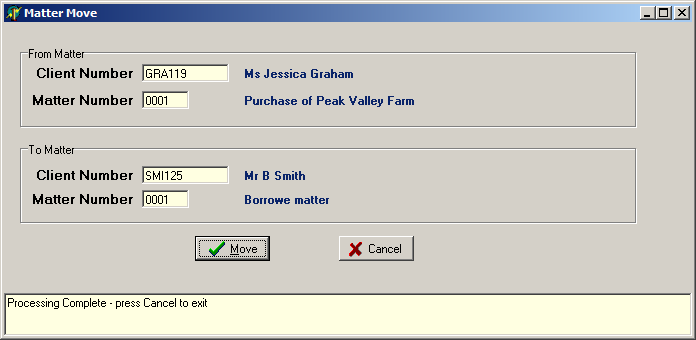Matter Move
The Matter Move function provides the ability to move one matter, including all transactions and associated records, from one client (FROM) to another client (TO).
If the TO client already has a matter with the same number then the two matters will be merged, including all transactions and associated records.
After the matter move has been completed, the FROM matter has its matter status set to Closed and a note recorded confirming the transfer has occurred.
Note: all historic transactions and records will now have the new client matter number reference.
It is a prerequisite that the TO client matter exists. If necessary create this using matter maintenance.
Select ‘Matter Move’ program from the Main menu Misc tab or, Workspace functions menu.
Enter the client matter you are transferring FROM and the client matter you are transferring TO.
(User tip; When entering the matter numbers use the left double mouse click to select the matter)