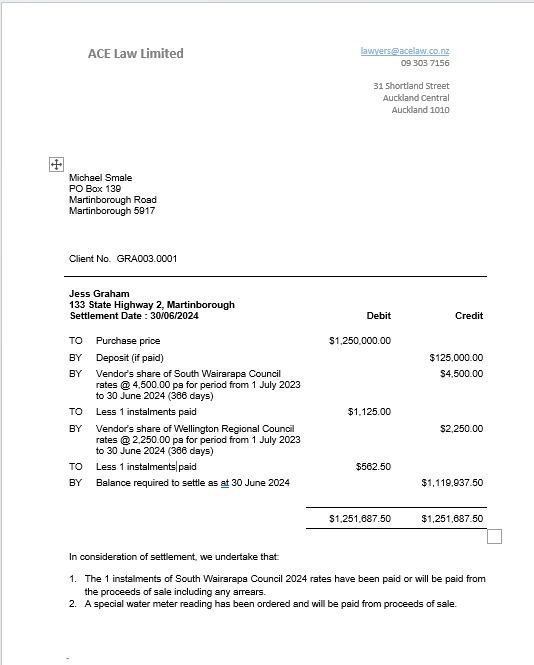This app prepares a statement for property transaction matters.
The app allows you to capture all aspects of the transaction and will calculate council rate liabilities, GST and Body corporate levies if applicable. The user can modify the statement by adding/removing statement lines, modify existing transaction lines and the app will calculate the statement balances automatically.
Using the right click context menu option ‘Settlement Statement’, you can run the statement from the MyMatters tab or the Matter Inquiry summary screen.
The statement template can be modified using the LegalOffice precedent app allowing a firm to customise the statement to their own specific style.
Preparing the Statement
The first step in preparing the statement is to enter the information pertaining to the property transaction.
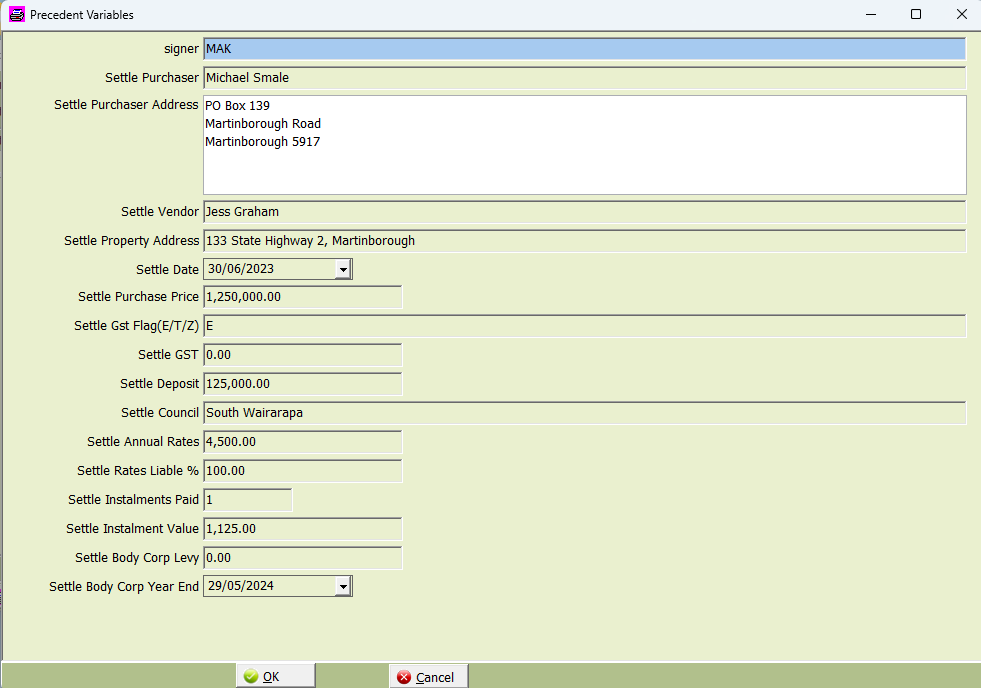
Field definitions are;
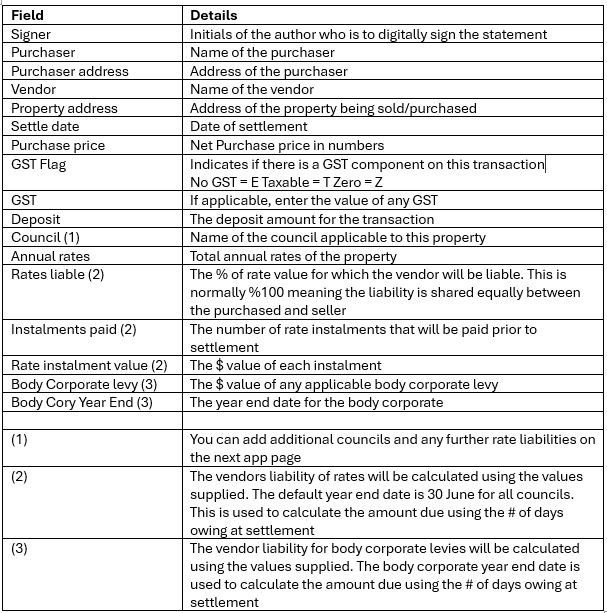
When you completed the form click the OK button to prepare the statement grid
The grid displays the calculated values using information entered on the previous page.
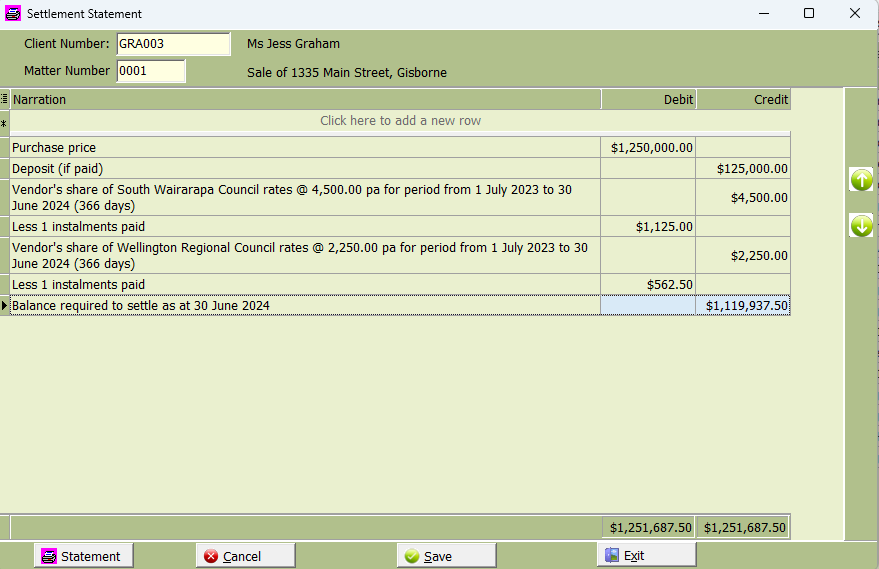
You can modify any information displayed in the grid. If values are changed, the statement will recalculate once you exit the line.
You can add/remove lines using the mouse right click function ‘Add other line’.
You can add further council rate liabilities using the right click function ‘Add Council rate lines’.
If you need to, you can reset the statement back to its original state using the right click function ‘Reset’.
Click the Save button to save your changes and close the app. This allows you draft a statement and return to it later.
Click the Statement button to create the statement as a Word document.