This is a statement for a matter, reporting transactions affecting the Trust and Debtor ledgers.
The app allows you to add/remove statement lines, modify existing transaction lines and will calculate the statement balances automatically.
Using the right click context menu option ‘Trust / Debtor Statement’, you can run the statement from the MyMatters tab or the Matter Inquiry summary screen.
The statement template can be modified using the LegalOffice precedent app allowing a firm to customise the statement to their own specific style.
Creating a Statement
The first time a statement is created, the app will display transactions from the start of the matter, or the first transaction, until the current date.
You can modify the dates to reflect the period you are reporting. This should be done before you make any changes to the transactions displayed in the grid.
A change of the END date will add any transactions not already included on to the existing statement. Manual lines and, any changes made to real transaction information (Narrations, values and dates) that have been entered by staff, will remain on the statement.
We will include an indicator on the statement grid to distinguish between real transactions and those manually added.
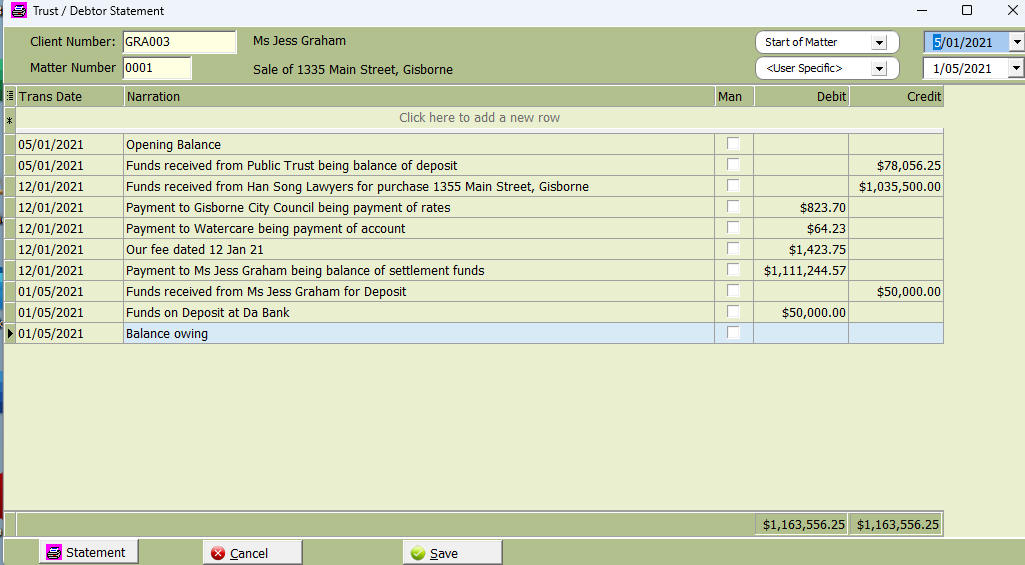
You can modify any information displayed in the grid, except for the Opening and Closing balance values as these are system calculated.
You can add/remove lines using the mouse right click function.
If you need to, you reset the statement back to its original sate using the right click reset option.
Click the Save button to save your changes and close the app. This allows you draft a statement and return to it later.
Click the Statement button to create the statement as a Word document.
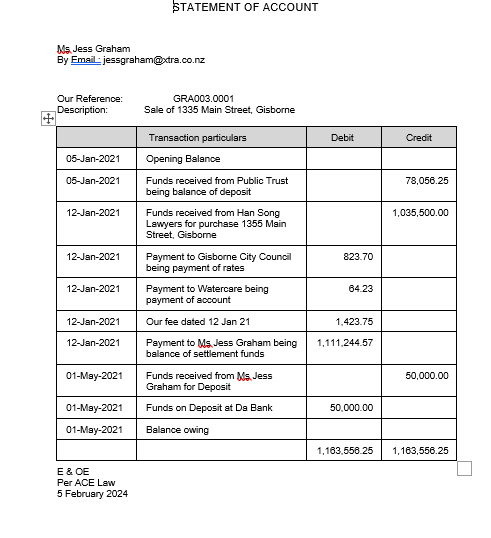
In addition to creating the statement, clicking the statement button will update the matter statement fields with the dates used in the statement.
The next time you run the Trust Debtor Statement, the previous statement details will be displayed. To create a further statement, you should change the start and end dates to reflect the reporting period of the new statement.