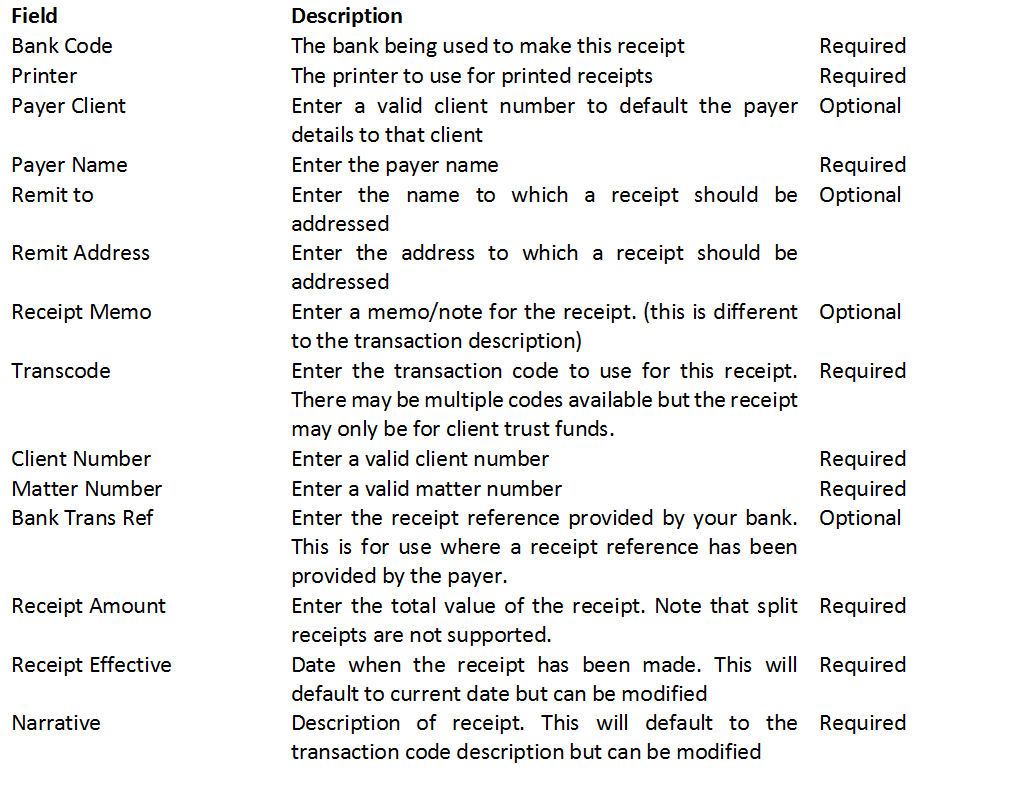You can create a receipt request from MyMatters or the matter inquiry summary tab using the right click menu item Receipt Request. This method will pre populate the form with the client matter details.
You can also add a receipt request directly from the Workspace/Receipts tab using the right click menu item – New.
Enter the details required for this receipt on the details screen displayed.
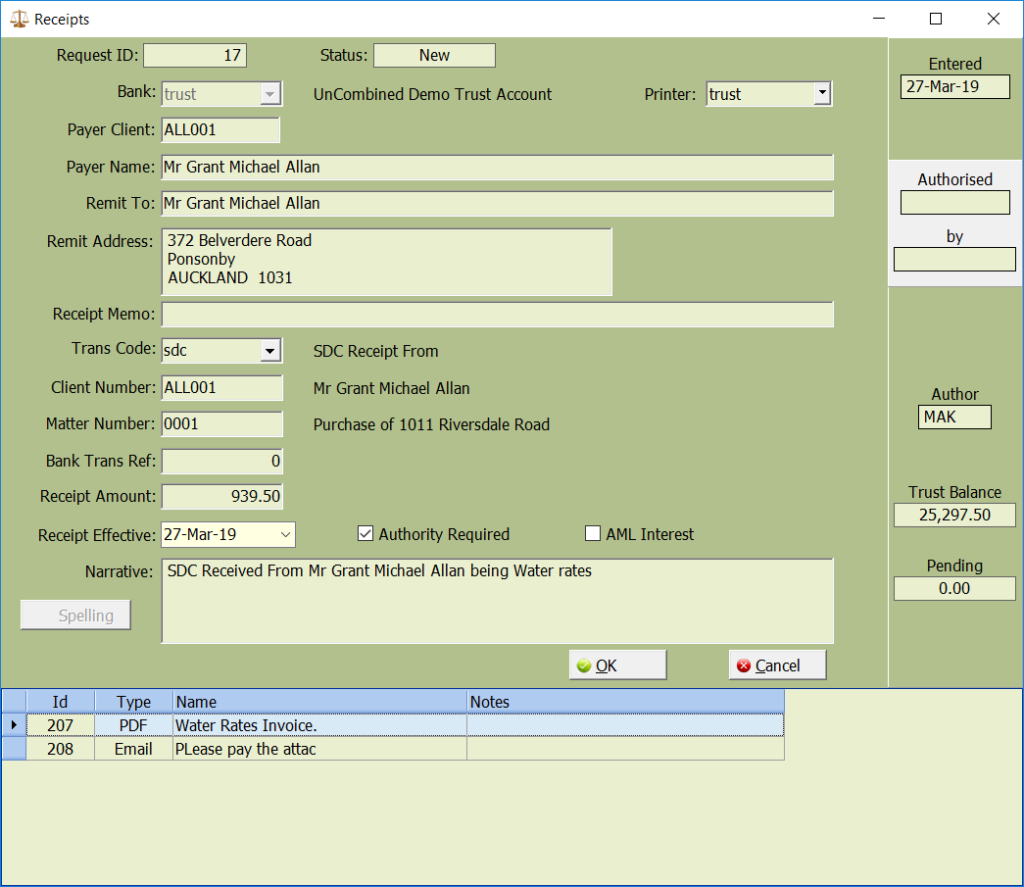
Add any supporting documentation now using the right click menu function ‘attach document’. This is to store records like the client deposit slip, an email from the client providing instruction etc. with the actual receipt transaction. This allows accounts, the partner or the auditor to review all of the information relevant to this receipt in one easy to use screen.
Select OK to save the receipt request. You will now be prompted to confirm the request – confirm now or later.
The Confirm now option will notify accounts of your request.
The Confirm later option saves the request on your draft receipts list. You can confirm the receipt here when you are ready for it to be actioned.
When you confirm a receipt, an electronic authorisation form will be saved to the DMS matter file. If you use a paper authorization form, the form will print to your default local printer. It should be signed and sent to accounts immediately.
Accounts will now process the receipt according to your firms’ internal procedures
Receipt Requests field list;