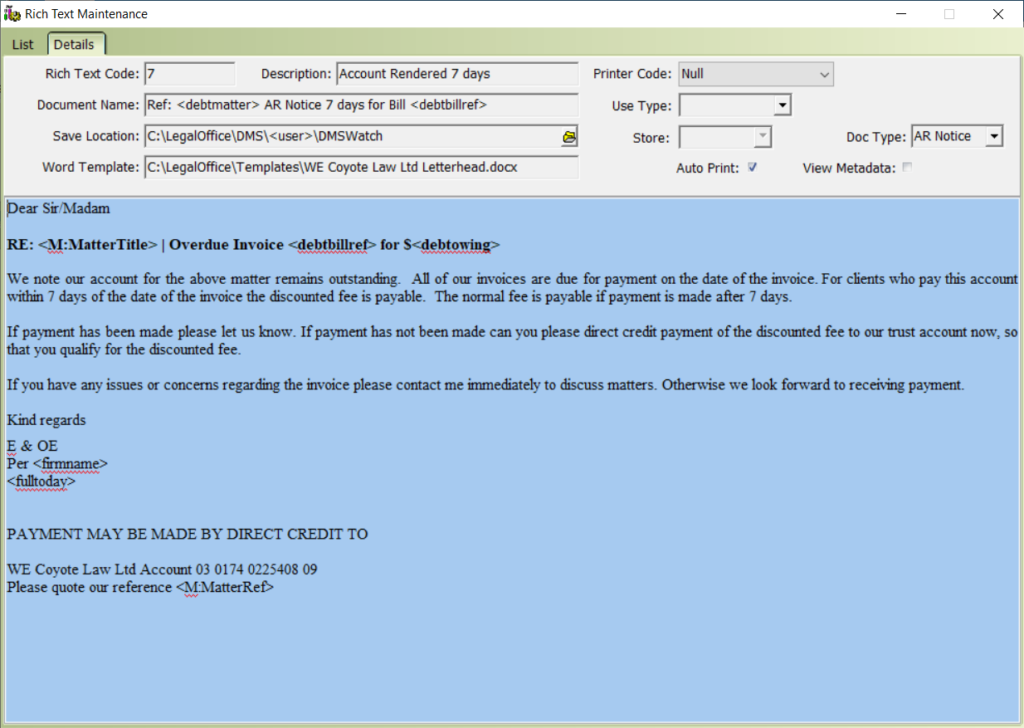The AR Notice system is used to generate reminder notices for unpaid bills. Firms can determine when in the collection cycle the notices are to be sent, whether or not to include interest, the content and format of each notice and whether to print or email the notice.
A separate notice based upon the age of the debt is generated for each outstanding bill.
The notices are Word or Outlook based documents created using the LegalOffice document creation system.
Setting-up AR Notices is a two step process, configuring the notice system and then the notices themselves.
Step 1 – Configuring the Notice system
First, decide what age the bill should be when the system generates a notice. This can be whatever you wish but as an example you could set notices to be generated at 7, 14, 21 and a final notice at 28 days.
Use the AR Notice Maintenance app to apply these settings.
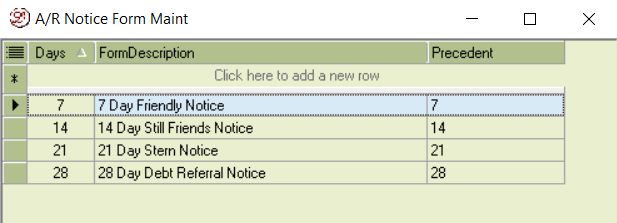
The Days field refers to the bill age in days when the notice is generated. The Description field is the description. The Precedent field is which Precedent code will be used to generate the notice.
Step 2 – Configuring the notices
First, determine the content of each notice. This can be whatever you wish but as an example you could set the 7 day notice to be a friendly reminder, the 14 notice still friendly but more formal, the 21 a stern notice and the final notice 28 notice saying this debt is being referred to the debt collection agency.
Finally, decide how you want to deliver your notices. This can be a Word document sent by fax or post, an Outlook email direct to the debtor client or a combination of both.
Use the Rich Text Code Maintenance app to configure these notices
Here is an example of a 7 Day Notice: