Activity codes are used to group and analyse time recording information and to default a timeline’s description.
You can have chargeable and non chargeable activity codes. Either code can be used when recording time against a client matter. Time recorded on a client matter using a non chargeable code will not be treated as WIP.
You create or maintain Activity Codes using the Activity Codes Maintenance app
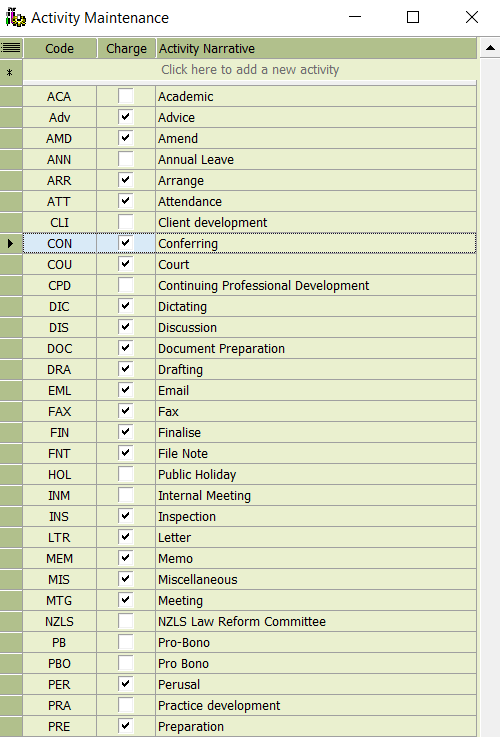
The first row displayed is the Entry row. This is identified by an * in the row header and a label description of ‘Click here to add a new row’
Click into the entry row code field, enter a alpha, alphanumeric or purely numeric code which must be between 1 and 10 characters. Move to the Charge field, tick if this is chargeable activity. Move to the Description field and enter a label / description for the code. Tab out of the description field to save your record.