Set up additional charge rate codes which can be assigned to clients, matters and authors. This allows for different charge rate values to be used when authors are recording time using these codes.
To set up an alternative rate code open the Charge Rate Type maintenance app.
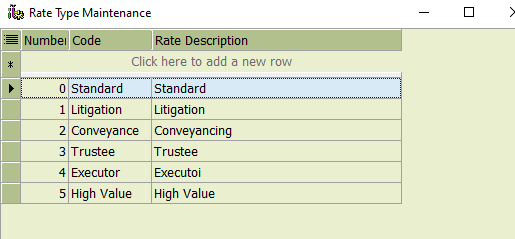
Add a unique code number, a short code description and a long code description.
Each author can have a charge rate value assigned to a rate code and that charge rate value will be used when they record time using the rate code. To apply an author charge rate value to a rate code, open the Author maintenance app – read here how to add an author charge rate value for use with these different rate codes Authors – LegalOffice User Guides
Each client can also have a rate code assigned and new matters opened thereafter will also have the rate code assigned. Any time recorded against the client matters will be charged using the authors rate code value. To apply the rate code to a specific client, open the Client maintenance app – read here how to add a rate code to a client Add a Client – LegalOffice User Guides
Each matter can also have a rate code assigned and any time recorded against the matter will be charged using the authors rate code value. The matter rate code can be different to the client rate code if necessary. To apply the rate code to a specific matter, open the Matter maintenance app – read here how to add a rate code to a matter Add a Matter – LegalOffice User Guides