LegalOffice has two budgeting systems. One is a simplified tool (Simple Budgets) where a fee budget can be entered as a monthly or yearly $ value, and then secondly, a more sophisticated budgeting tool (Smart Budgets) where time, premium, fees and cash can be budgeted for.
Select which budgeting system you are going to use
Open the ‘Control File maintenance’ app and switch to the billing tab.
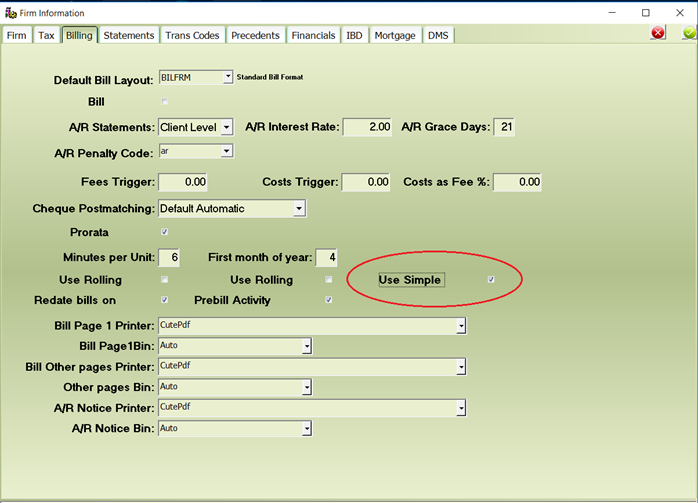
The system default is to use Smart Budgets, if you would like to change to Simple Budgets tick the check box ‘Use Simple’ .
Smart Budgets – Add an Author budget
Open the Author Maintenance app. Select the author you are adding the budget to and switch to the the Budgets tab.
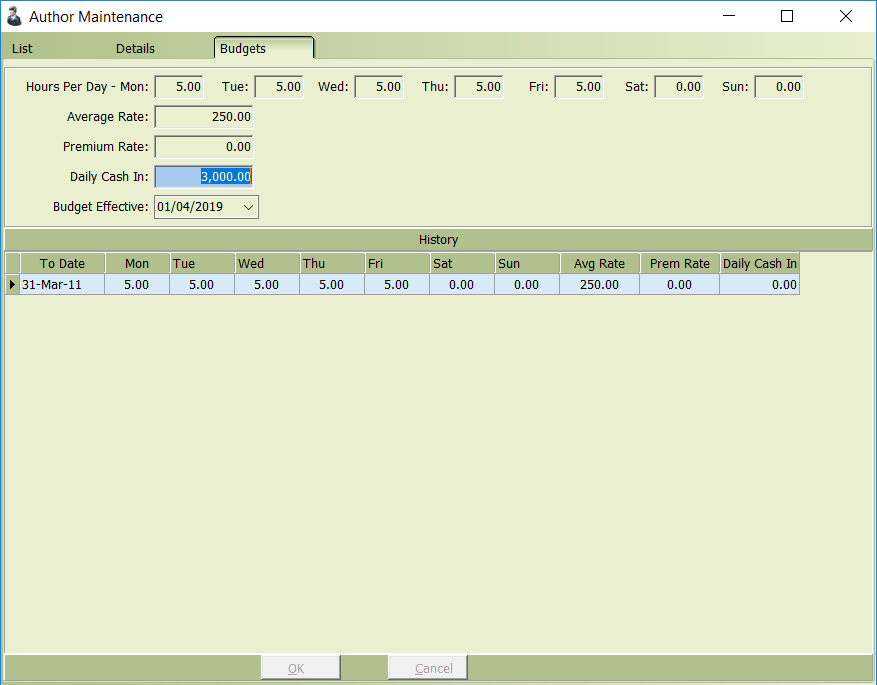
For each working day enter;
- the number of chargeable hours you expect the author to record. This value will be used to create the authors time budget.
- the average hourly rate that you expect the author to recover in fees. The fee budget is calculated using the daily chargeable hours x average rate x premium rate. Note the average rate is often different to the authors standard hourly charge rate.
- enter any premium rate you want to allow for in the author fee budget. This can be a negative (markdown) or positive (markup) value.
- enter the daily budgeted cash value you expect this author to generate. This information can be used to calculate the firms projected cashflow.
- the Budget effective date. This is the date from when this budget should apply. You can have as many different budgets periods with different values as you need
To review a Smart Budget, open the Budget Display app and enter the budget year you are reviewing.
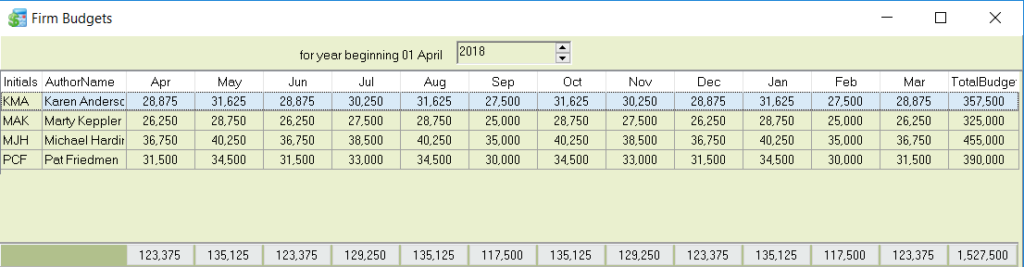
Simple Budgets – Add an Author budget
Open the Simple Budgets app.
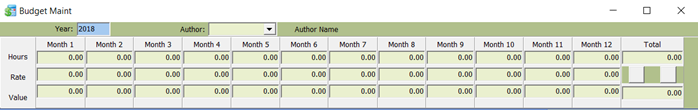
Enter the financial year you are adding the budget for. Tab out of this field and you will be prompted to create a simple budget for the firm.
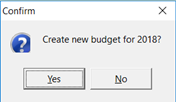
Click yes to proceed
The simple budgets maintenance screen will display with all active authors included. The header record will default to the first author on the listing.
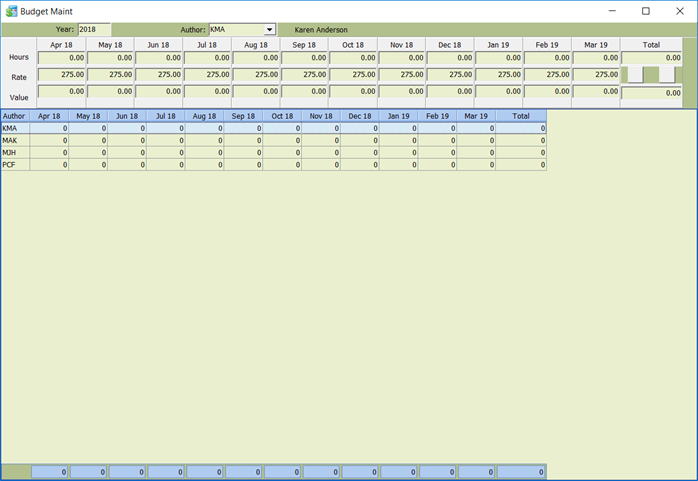
You will now need to add the budget for each author. You need to know either the total annual budget or the individual month’s budgets. The rate used by the budget program will default to the author’s standard rate but this can be overridden if you wish to budget for a different hourly rate. The budget hours will be calculated by dividing the total monthly budget / Rate / Calendar working days in that particular month
To add an annual author budget and distribute this evenly across all months
Select the author in the header entry field. Add the annual budget into the total value field and right click on the budget value and select the option ‘Spread Evenly’
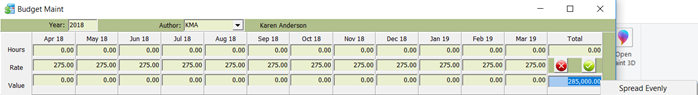
Tab out of the budget value field to distribute the monthly budgets and tick the green tick box to save your changes. The budget will now be created for the author
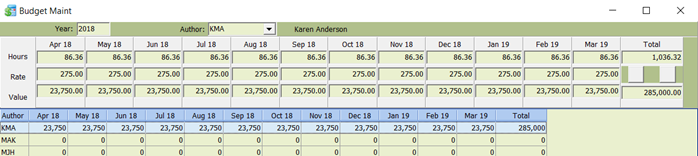
To add individual monthly author budgets
Select the author in the header entry field and click into the first month’s value field.
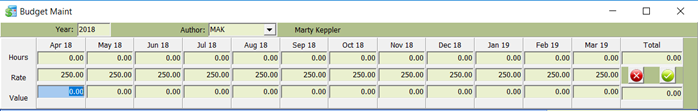
Enter the first month’s budget values and then tab through all of the additional fields entering the individual month’s budget values.
When complete, tick the green tick box to save your changes. The budget will now be created for the author
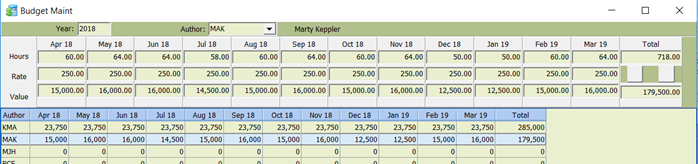
Continue with this process until you have entered the budgets for all authors. You have now completed adding a simple author fee budget.
Edit existing simple budgets
An existing simple budget can be edited at any time. Open the Simple Budgets app.
Enter the budget year you wish to amend and press the tab key. The budget details for that year will load and display. Select the author wish to amend, make your changes and save to update the budget.