Setting up your system’s Matter Closing default settings involves several steps.
- Container Type
Depending on the archive system you intend to use, you will need to create an archive container type, such as an Archive Box, Archive File, or Digital Archive.
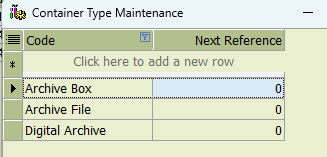
Using the “Container Type Maintenance” app, add your container type.
- Archive Containers
The “Container Maintenance” app allows you to configure specific details for each archive container.
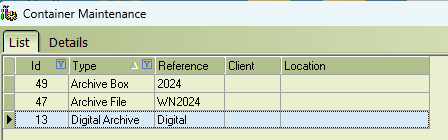
For each specific container you create, set the reference you want to use as the default value when closing matters.
- Multi Office archiving
To use specific archive references tailored to your different offices, follow these steps:
Turn Multi-Office Matter closure on in the System control file app.
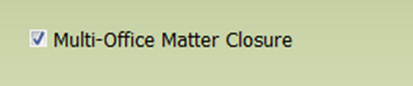
- Use the “Branch Maintenance” app to set the default closing container for each office
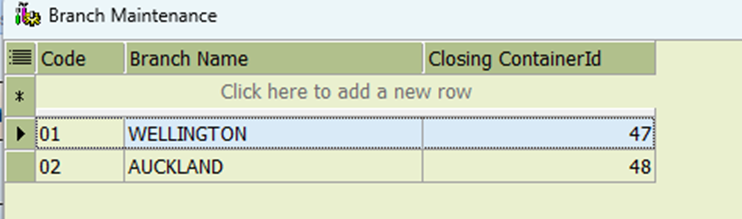
Select your default closing container from the list displayed by double-clicking the “Closing Container ID” field.
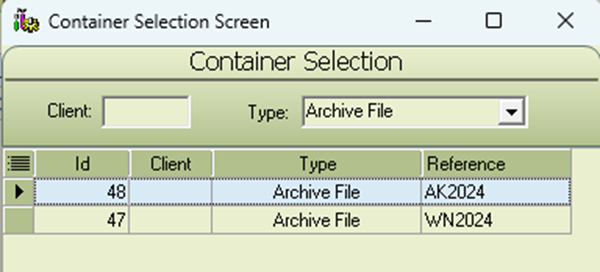
The container you specify for each office will serve as the default container for Matter Closing, determined by the branch of the matter’s acting author.