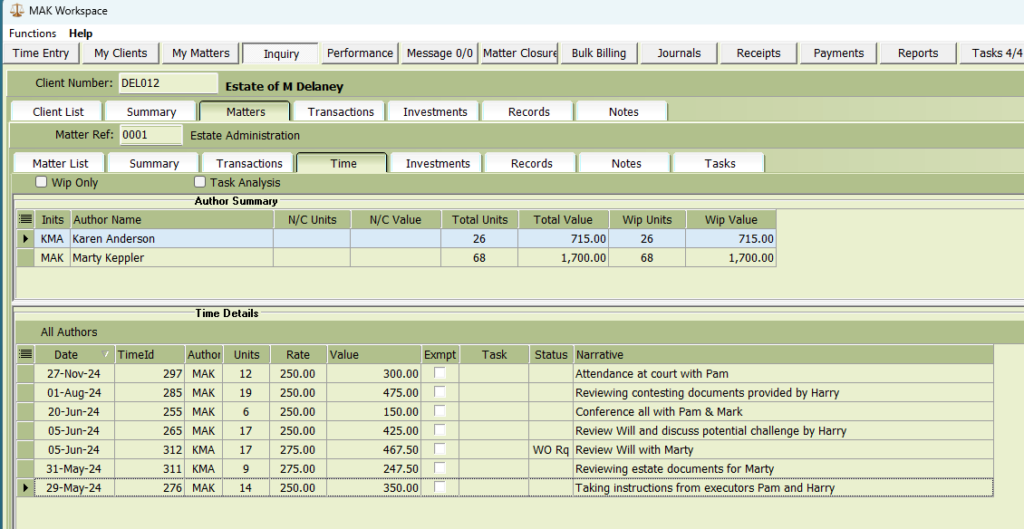You can request a WIP write-off directly from the Time tab within the Matter Inquiry screen.
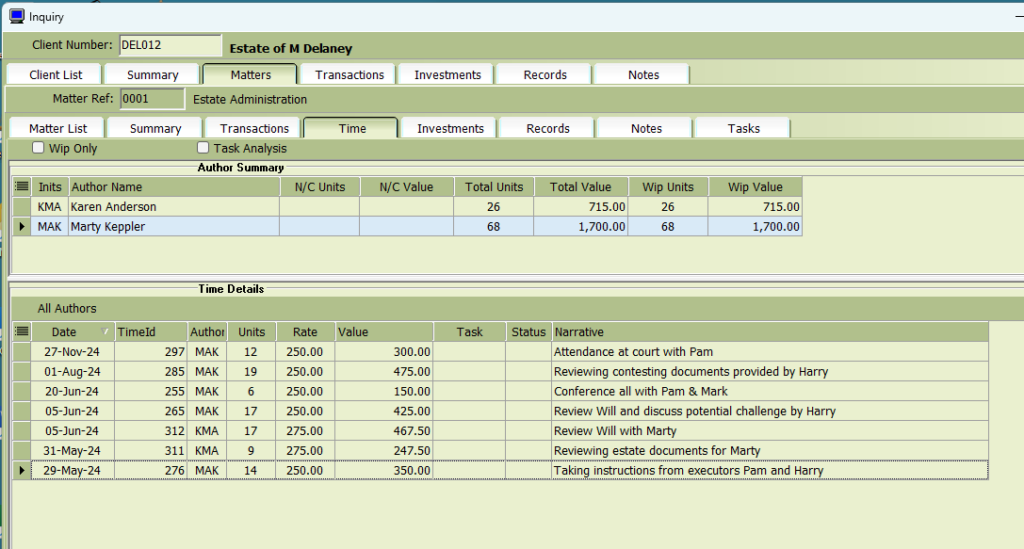
There are several options available for selecting WIP to be written off:
To write off all WIP for the matter:
Right-click on the header grid and select “Request Write-Off All WIP for the Matter”.
To write off a specific timeline:
Select the timeline, right-click, and choose “Request Write-Off Selected Item”.
To write off WIP for a specific author:
Select the author in the header grid, then select the timelines to be written off in the detail grid. Right-click and choose “Request Write-Off Selected Items”.
Authorisation
If your firm requires authorisation for time write-offs, a message box will appear after you submit the request, allowing you to select a manager for approval and provide a reason for the write-off.
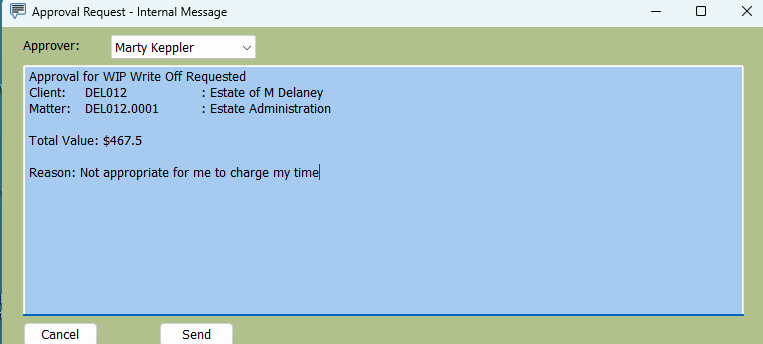
To request approval, select your approver from the drop-down list, provide a reason for the write-off in the description field, and click Send.
If approval is not required, for example, if the write-off value is below the firm’s approval threshold, click the Cancel button and select Cancel Authorization.
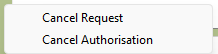
The time write-off request will now be submitted to the Request Manager system.
The requested timeline(s) will display a status of WO Request until the request is approved, after which the status will update to W/O.