The Time Write-Off Requests Manager is used by administrative staff to review and process write-off requests.
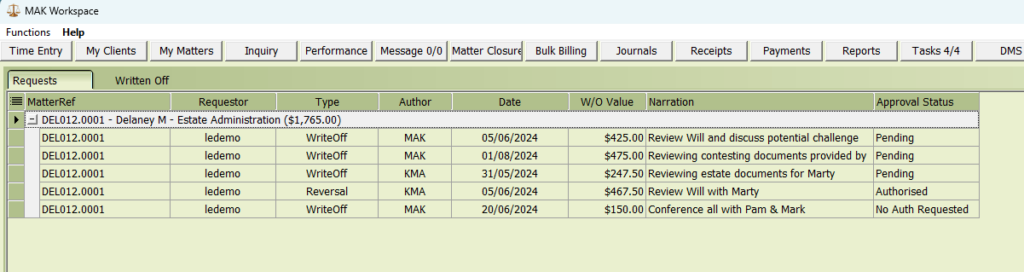
Requests Tab
All requests for WIP write-offs or write-off reversals are displayed on this tab. You can choose to approve or decline each request.
Details of each timeline to be processed are displayed, including an approval status.
Note:
- For firms that do not require authorisation, the Approval Status will default to “Authorised.”
- All requests can be approved or declined, regardless of the record status.
To process all requests for a matter, right-click on the matter header, the available options are;
- Approve All for Matter
- All time requested for write-off will be written off.
- All time requested for a write-off reversal will be reinstated as WIP.
- Decline All for Matter
- All time will be reinstated as WIP.
- For reversals, time will be reinstated as written off.
- Request Approval
- Submit the request to a manager for approval, including if you wish an explanation.
To process individual requests, right-click on the specific lines, the available options are;
- Write Off Item – Approve
- Selected time requested for write-off will be written off.
- Select time requested for a write-off reversal will be reinstated as WIP.
- Write Off Item – Decline
- Selected time will be reinstated as WIP.
- For selected reversals, time will be reinstated as written off.
- Request Approval
- Submit the request to a manager for approval, including if you wish an explanation.
Authorisation
Firms can choose to require W/O requests to be authorised by either the authors or the matter manager.
- When a request is made and authorisation requested, an internal message is sent to the selected manager.
- The message contains detail of the matter, the proposed time write off and an explanation of why the time is being written off.
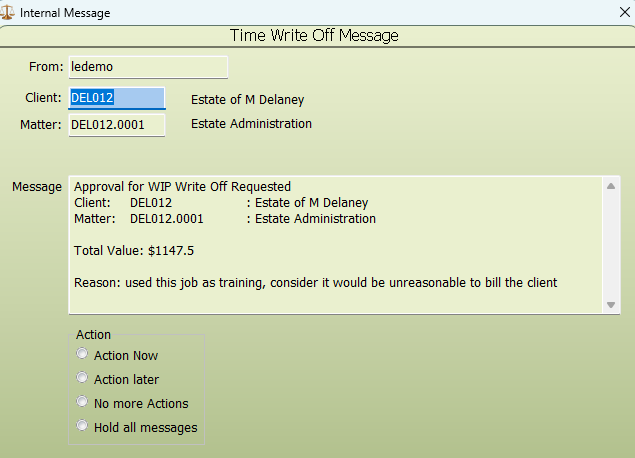
Upon viewing the message, the manager can choose to approve or decline the request. They can also review the timelines for the write-off.
Clicking the “Action Now” button will reveal a menu of options.
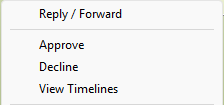
If the manager approves the request, the time will be written off, requiring no further action from the admin team. Conversely, if the manager declines the request, the time will be reinstated as WIP.
Written Off Tab
All processed write off requests will display by matter on this tab.
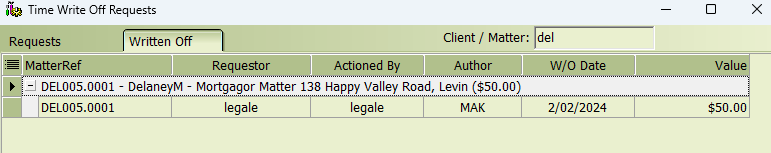
Search by client or matter to view WIP write-offs. Using the right click menu, you can also process reversals from this screen if needed.