This app enables you to create and maintain a recurring journal for transferring trust funds between matters. The app integrates with the Journal Requests system and will create a draft journal request for each matter included in the recurring journal.
Adding a Recurring Journal
Open the Transactions/Auto Journal app.
Right click and select NEW
Add the source matter – this is where the trust funds are to be transferred from.
Add the group description – this description is used as part of the journal description
Add the destination matters – this is where the trust funds are going to be transferred.
Add the amount – this is the amount to be transferred to the destination matter.
When you have finished adding the destination matters click the Save button to create the recurring journal.
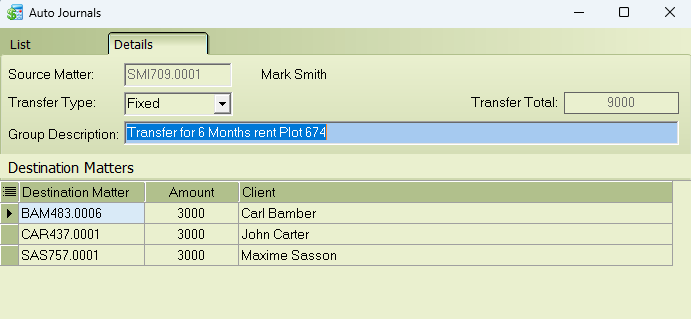
The app will display a list of all saved recurring journals.
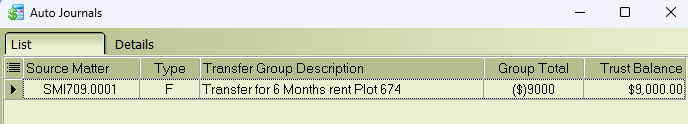
To create journal requests from the recurring journal, right click on the recurring journal record and select Create Journals.
The Journal Requests app will now display a journal for each destination matter. The standard request system procedure to confirm, authorise and update can now be followed to update these requests.
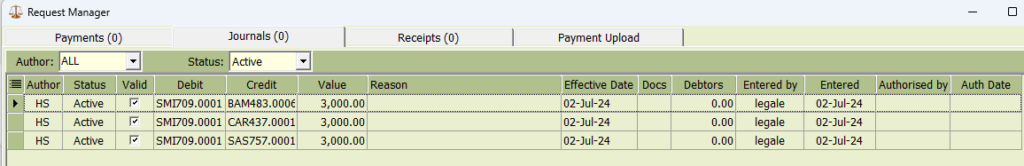
Read more about Journal Requests system here Journal Requests
Maintaining Recurring Journals
The right click Edit function allows you to edit an existing recurring journal record and change the destination matters and values.
The right click function delete allows you to remove an existing recurring journal.