The DMS tab provides access to your documents. Fully integrated with the LegalOffice Practice Management system, it allows instant access to all correspondence related to a client, matter or your business, with a few clicks.
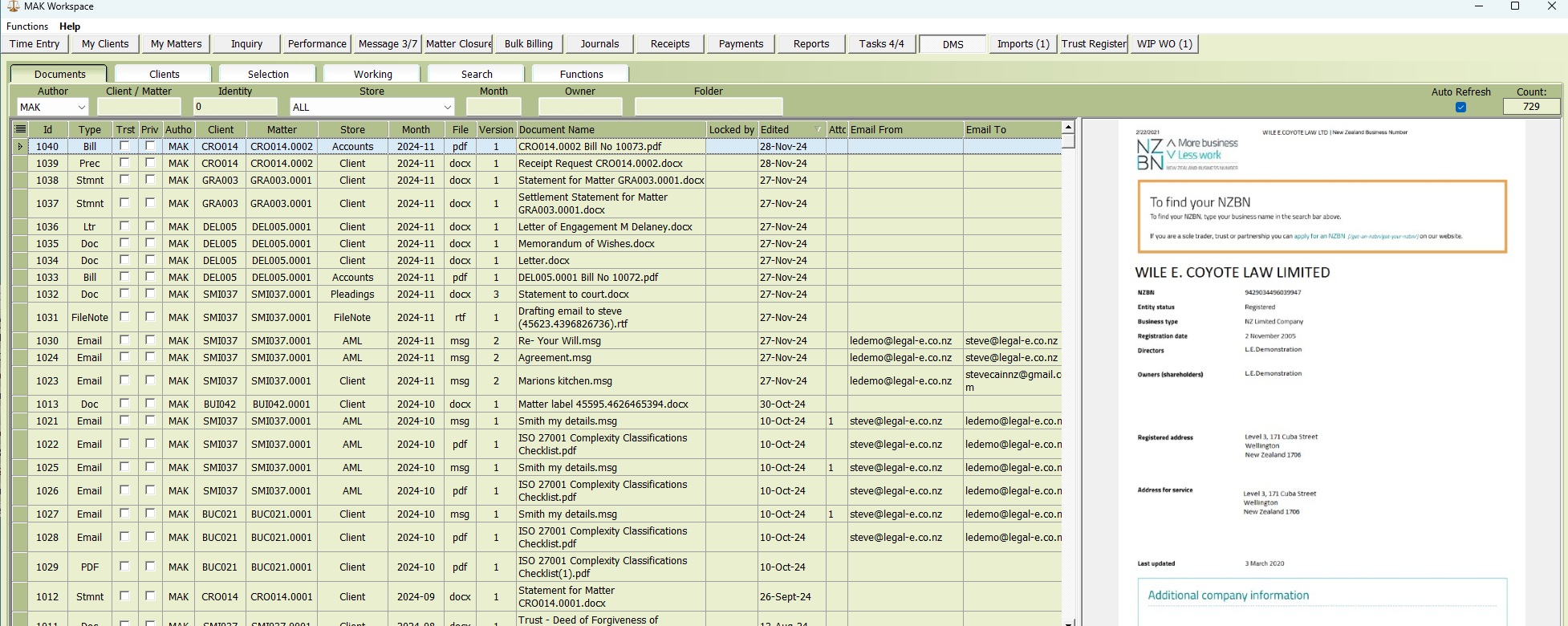
- Author Filter: Display documents for yourself, a specific author, or all authors.
- Client/Matter Filter: Display documents related to a specific client or matter.
- Identity: Display documents related to a specific identity.
- Store: Display documents related to a specific store.
- Month: Display documents created by month or year.
- Owner: Display documents created by a specific user.
- Folder: Display documents imported from a traditional file system structure using the original documents file path.
Right-Click Menu Options for a selected Document:
- View Document: Open in view mode.
- Print Document: Print the document.
- Share: Share via a third-party platform like OneDrive.
- Copy:
- Copy to a local folder.
- Copy to a local folder as a PDF.
- Copy to a local folder multiple documents combined into a single PDF.
- Copy to a local folder multiple documents combined into a single indexed PDF.
- Email:
- Create an email with the document as an attachment.
- Create an email with the document as a PDF attachment.
- Create multiple individually addressed emails for the selected documents, attached as a PDF, using the default client email address.
- Create an email combining multiple documents into a single PDF attachment.
- Create an email combining multiple documents into an indexed PDF attachment.
- Lock for Later Edit: Lock (check out) the document.
- Edit Document: Open in edit mode.
- Commit Changes: Save a locked document as a new version.
- Abandon Changes & Release Lock: Discard changes and unlock the document.
- Document Info:
- View full version history.
- Revert to or compare earlier versions.
- Refresh: Refresh the view.
- Edit Notes: Add or modify attached notes.
- Change Metadata: Update metadata such as client or matter tags.
- Change Name/Month: Rename the document or adjust its creation month.
- Delete Document: Remove the document from the DMS.
Learn more about the DMS here Document Management – LegalOffice User Guides