The Journals tab enables you to create, edit, and view journal requests, whether pending or completed. You can also check the status of individual journal requests to confirm if they have been approved and processed.
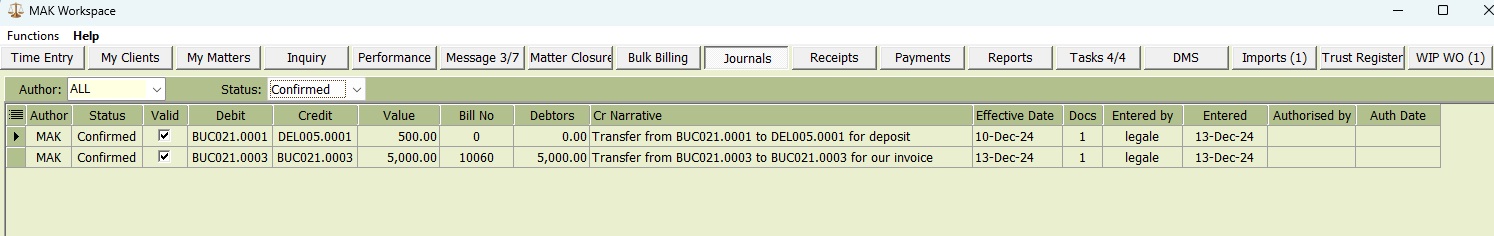
You can use the filter options in the header panel to view journal requests by author or by stage in the journal request processing workflow.
- Author Filter: Use this to display journal requests for yourself, another author, or all authors.
- Status Filter: Use this to view journal requests at different stages of processing:
- Active: Draft journal requests that have not yet been forwarded to the accounts team for processing.
- Confirmed: Journal requests that have been sent to the accounts team and are awaiting processing.
- Authorised: Journal requests that are being processed and have been approved for update.
- Complete: Journal requests that have been fully processed, posted to the client matter ledger.
Right-click on a selected journal requests to access a menu with the following functions:
- New: Create a new journal request.
- Edit: Modify the selected journal request.
- Confirm: Send journal request to accounts for processing.
- Delete: Remove the selected journal request.
- Authorise: Approve the journal request.
- Authorise and Update: Approve and update the journal request.
- Internal Message: Send an internal message to another user regarding this request.
Learn more about creating a journal request here